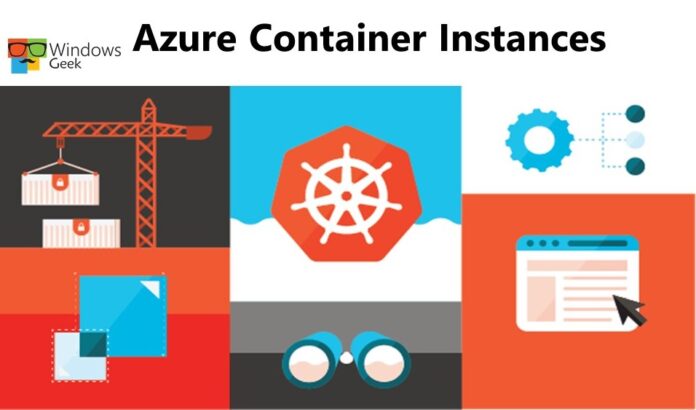With containers, cloud application packaging, deployment, and management are standardized and reproducible. With Azure Container Instances, you can run a container without having to manage virtual machines or a higher-level service.
Containers vs Virtual machines
Running several separate instances of operating systems together on the same physical hardware is now possible thanks to hardware virtualization. The next phase in the virtualization of computer resources is represented by containers. The ability to virtualize the operating system is provided via container-based virtualization. This maintains the separation between the apps while allowing you to execute several applications within the same instance of an operating system. This indicates that the functionality offered by containers within a VM is comparable to that of VMs running on a real server. Comparing containers and virtual machines might help you comprehend this notion more clearly.
|
Feature |
Containers |
Virtual Machines |
| Isolation | Often offers some isolation from the host and other containers, but it doesn’t offer a virtual machine’s level of security barrier. | Isolates the host operating system and other VMs completely. When a solid security border is necessary, such as when hosting apps from rival organizations on the same server or cluster, this is helpful. |
| Operating system | Runs an operating system’s user mode that can be customized to just include the services that your program really needs, consuming less system resources. | Requires more system resources since it runs a full operating system, including the kernel (CPU, memory, and storage). |
| Deployment | Use the Docker command line interface to install a single container. Use an orchestrator, such as Azure Kubernetes Service, to deploy several containers. | Use Windows Admin Center or Hyper-V Manager to deploy a single virtual machine; PowerShell or System Center Virtual Machine Manager to launch many virtual machines. |
| Persistent storage | Use Azure Files (SMB shares) for storage that is shared by many servers or nodes, or Azure Disks for local storage on a single node. | Use an SMB file share for storage that is shared by several servers, or a virtual hard drive (VHD) for local storage for a single VM. |
| Fault tolerance | Any containers that are currently executing on a cluster node that dies are quickly rebuilt on another cluster node by the orchestrator. | Virtual machines (VMs) can switch to another server in a cluster, with the new server’s operating system restarting the VM. |
Azure container instances
Compared to physical and virtual machines, containers provide a number of benefits, such as:
- more adaptability and speed while creating and exchanging application code.
- application testing made easier.
- acceleration and simplicity of application deployment.
- Increased workload density leads to better resource usage.
Simple apps, task automation, and build tasks are just a few examples of the scenarios that Azure Container Instances are a wonderful option for.

|
Feature |
Description |
| Fast Startup Times | Without the need to deploy and manage virtual machines, containers can start in only a few seconds. |
| Public IP Connectivity and DNS Names | With an IP address and FQDN, containers can be immediately exposed to the internet. |
| Hypervisor-level Security | Applications running in containers are just as isolated as they would be on a virtual machine. |
| Custom Sizes | Container nodes can be dynamically resized to meet an application’s real resource requirements. |
| Persistent Storage | Azure File Shares are supported for direct mounting in containers. |
| Linux and Windows Containers | Both Windows and Linux containers can be scheduled in container instances. The OS type should only be specified when creating container groups. |
| Coscheduled Groups | Multi-container groups that share host machine resources can be scheduled using container instances. |
| Virtual Network Deployment | An Azure virtual network can deploy container instances. |
Container Groups
The container group is the primary resource in Azure Container Instances. A group of containers that are scheduled to run on the same host computer is known as a container. The lifetime, resources, local network, and storage volumes of the containers in a container group are all shared. It shares a similar idea to a Kubernetes pod.
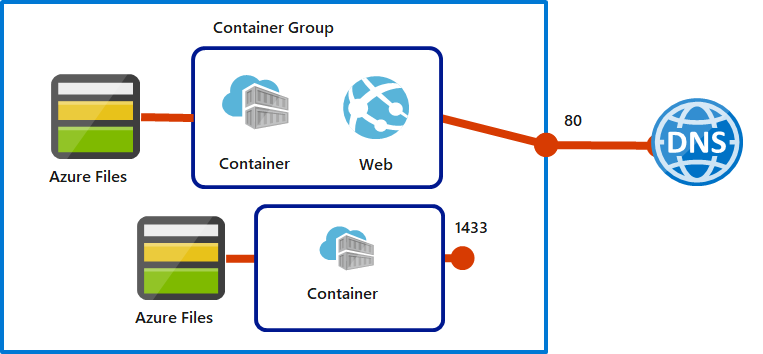
Below are some things from an example container group.
- Scheduled on a single host computer.
- Has a DNS name label added to it.
- Exposes one exposed port and one open public IP address.
- Includes two containers. While the other container waits on port 1433, the first container listens on port 80.
- Includes two Azure file shares mounted as volume mounts, with one share mounted locally in each container.
Docker platform
Developers can host apps within containers using the Docker platform.
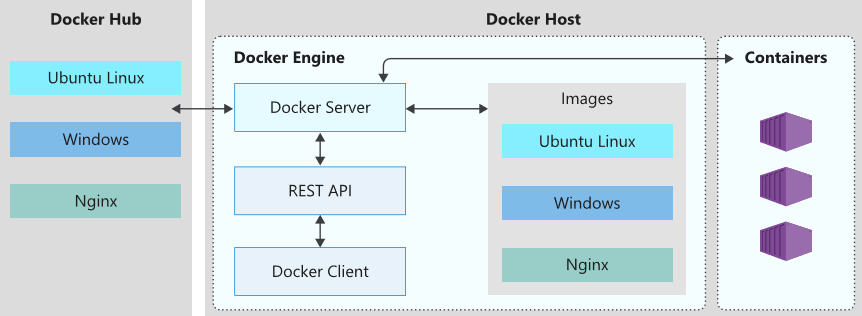
A container is basically a standalone package with all the components needed to run a piece of software inside. The package contains:
- The application executable code.
- The runtime environment (such as .NET Core).
- System tools.
- Settings.
Azure can host the Docker platform, which is compatible with Linux and Windows. The assurance that the containerized program will always execute in the same way is the main benefit that Docker offers. It makes no difference if the code is executed locally on Windows, Linux, or in the cloud using Azure. The program may be created locally in a Docker container, shared for testing using resources from Quality Assurance, and then released to production in the Azure Cloud. Using Azure Container Instances, the application can be quickly scaled after deployment (ACI).