
On Tuesday Microsoft launched the new Surface Laptop. It is an awesome looking laptop with premium hardware inside, but you get Windows 10S with it, not Windows 10 Home, not Windows 10 Pro. So what is Windows 10S? How does it differ from Windows 10 Home or Pro? Here’s a brief take.
Windows 10S is as an education oriented version of Windows 10 designed for low end PCs much like Chrome OS, but Windows 10S runs on premium computers too, such as the new Surface Laptop.
A lot of people asked what does the ‘S’ stand for, and Microsoft answered saying it doesn’t stand for anything in particular but the philosophy behind Windows 10S, which is Simplicity, Speed, Security. So that’s something.
Windows 10S is not going to be much different to typical Windows 10. You have the same start menu, you will get Cortana, it will support touch screens, and etc

So what’s different?
If you are a person who uses a lot of 3rd party software with Windows, you are going to be dissapointed with Windows 10S for sure, because Windows 10S only allows you to install application from the Windows Store. You can not install any application from anywhere else. (Adobe Creative Suite, Google Chrome, iTunes and etc are yet to be launched in the Windows Store.) And yes, you are only going to be allowed to play games that are in the Windows Store(which includes, Minecraft, Forza Horizon, Call of Duty Infinite Warfare and etc). You will not be able to install any games from Steam, Origin, DVDs and etc.
With Windows 10S, your default browser and the default search engine is always going to be Edge Browser and Bing respectively. As of now there is no other browser available through the Windows Store anyway, and it is not clear whether Google or others will add their browsers to the Windows Store anytime soon.
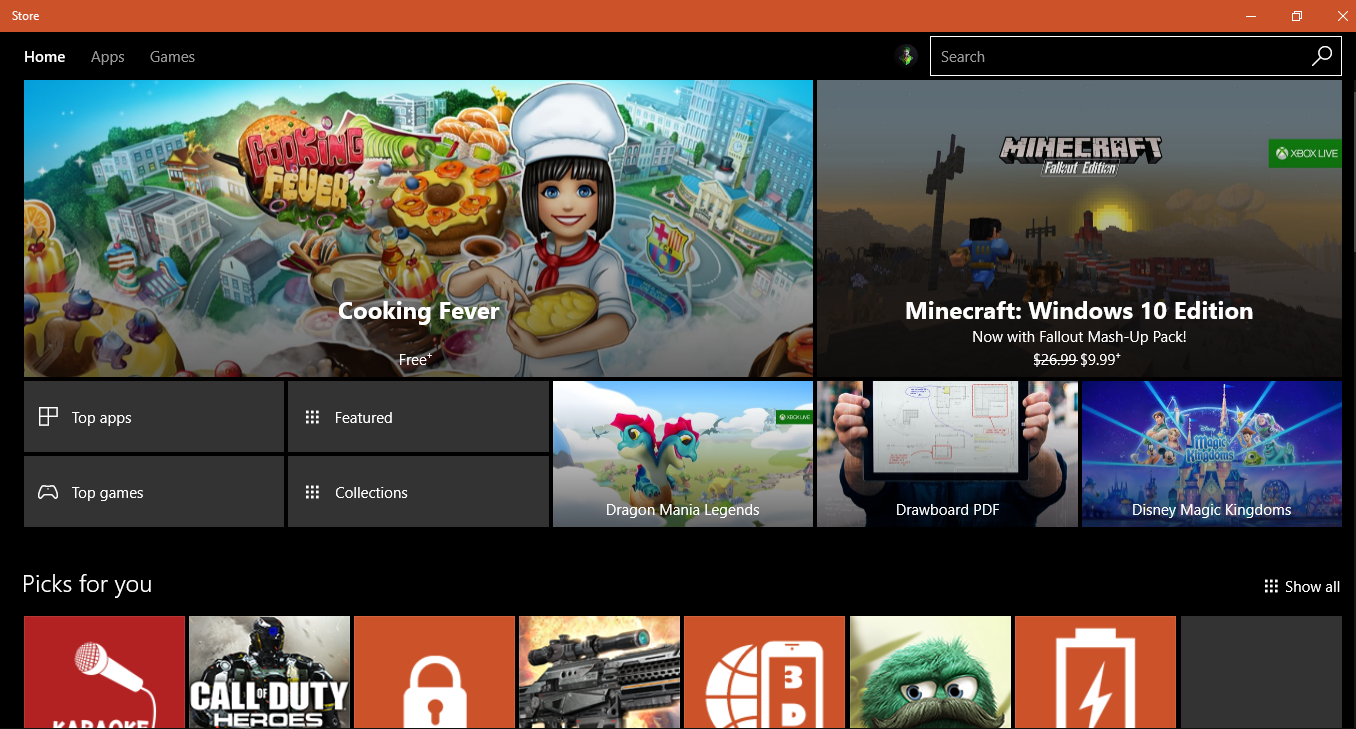
By now you must be thinking why all these restrictions? Well it comes back to the Objectives Microsoft has with Windows 10S. Simplicity, Speed and Security. Since all the applications that can be installed in Windows 10S comes from Windows Store, Microsoft can dictate how these applications are developed. They can urge developers to optimize the applications they are developing which will result in better battery life, performance and etc with Windows 10S. Microsoft has already promised 14.5 hours of battery life on the new Surface Laptop.
Aside from the performance and the battery life there is another aspect Microsoft has focused more with Windows 10S. Security. Again because applications can only be installed via the Windows Store, it is going to be highly unlikely that you will get viruses or spyware or any other kind of security threats along these applications, because Microsoft always manage and curates the content on the Windows Store.
So as you can see Microsoft has a very valid case to press on why there are restrictions with Windows 10S. Some might like it, some might not. For those of you who doesn’t like these restrictions and still wants to buy the new Surface laptop, within this year you can upgrade to Windows 10 pro for free with the new Surface Laptop.(You can not to revert back to Windows 10S).

Will Windows 10S be available to download?
It is not clear as of now what kind of path Microsoft will take with Windows 10S, the first laptop to come with Windows 10S is the new Surface Laptop. Also Windows 10S will be available through laptops of Microsoft’s PC partners, like Dell, HP, Acer, Asus, Samsung to name a few, whether it will be available to download for any PC remains unknown.
That is a brief take on Windows 10S, stay tuned for more information!










