Did you try out the recent release of Visual Studio 2019 for Windows?
It comes with a lot of improvements and features in it… After reading the release note I have impressed and thought of sharing some of the amazing tips and tricks using Visual Studio 2019.
Download Visual Studio 2019 from here !
Decompiled Resources
To-Do : Tools –> Options –> Type “Decompile” in search –> Advance in Text Editor -> Check- Enable navigation to decompiled sources (experimental)
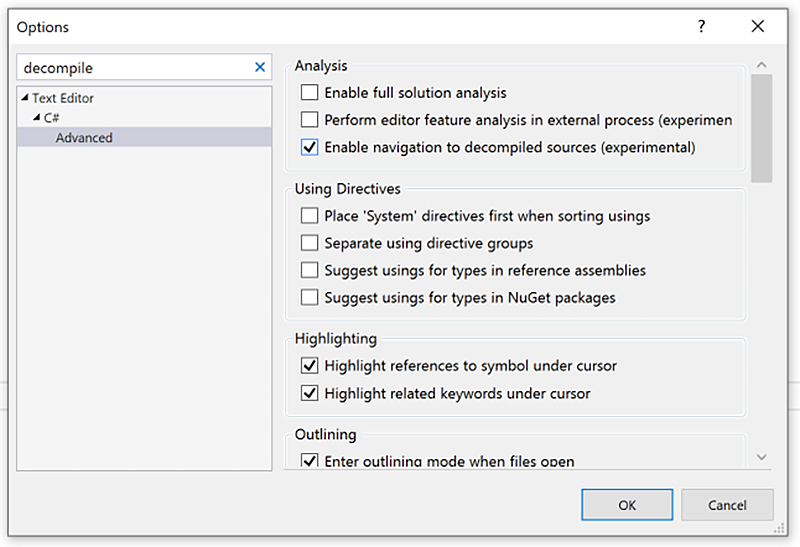
Now its time to debug and dig into the external dependency packages from Nuget or anywhere else… This is damn useful!
Code Cleanup
Want to clean up your code all at once? then setup this – this is very similar to format document feature.Clock the little broom icon at the bottom of the Window and click configure code clean up.
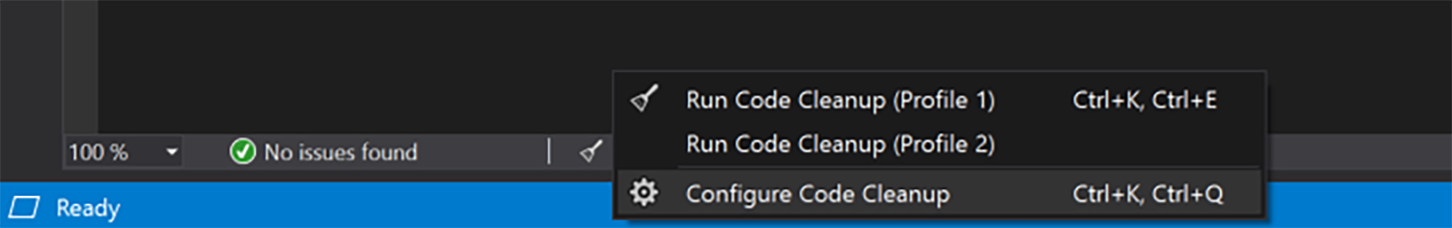
Editorconfig Export for your Team
Wanna share the text editor configurations with your team or wanna make a standard one ? To export preferd code styles – go to top menu bar :
Tools –> Options –> Type “code style” –> Text editor for C# section –> Click on code style …Now notice the list under formatting.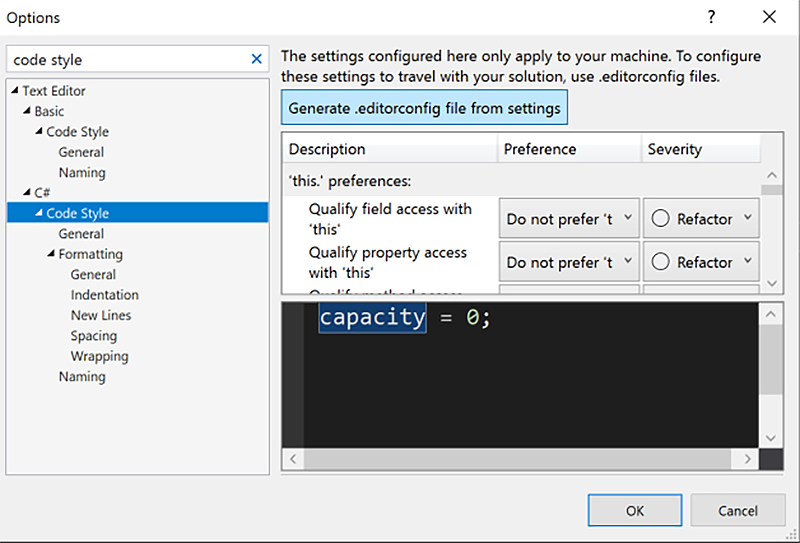
Now let’s import the code styles into your local Visual Studio 2019 environment. Right-click on the Solution, go to Add and select Existing Item.
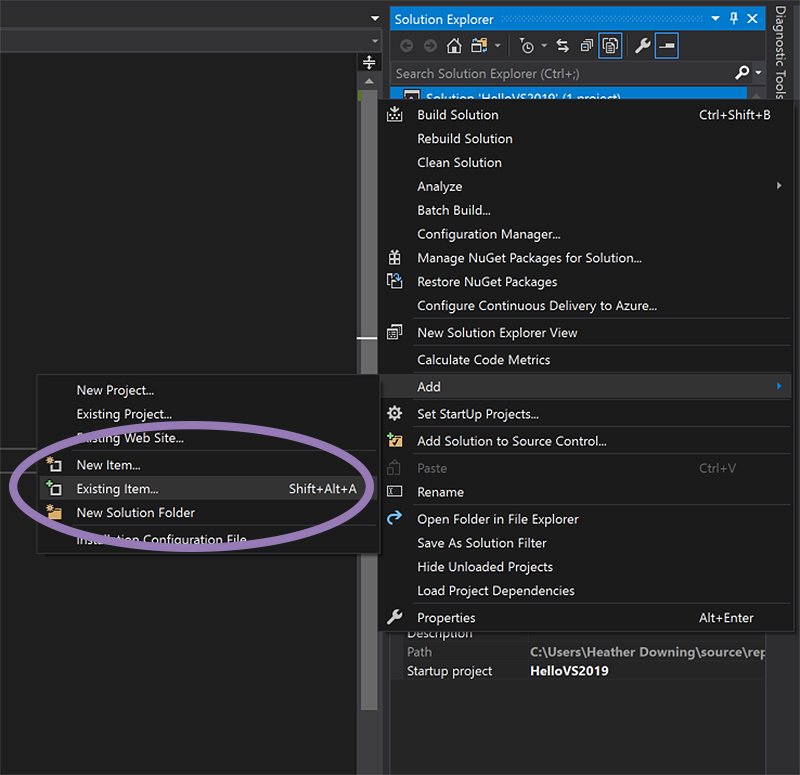
If you are interested in the script generated for that, click on test.editorconfig right underneath Solution Items name and take a look!
That’s few set of magics in the VS 2019 – hope to bring you more…










