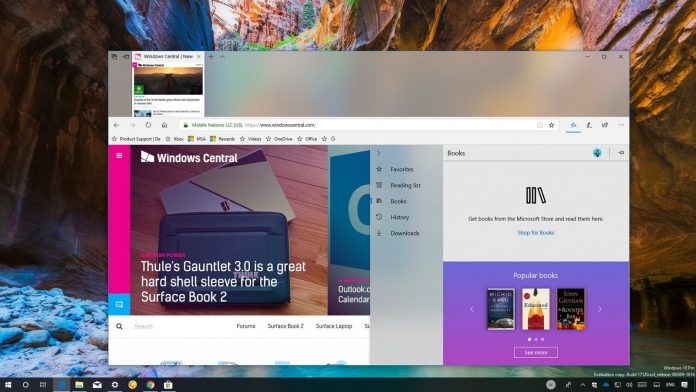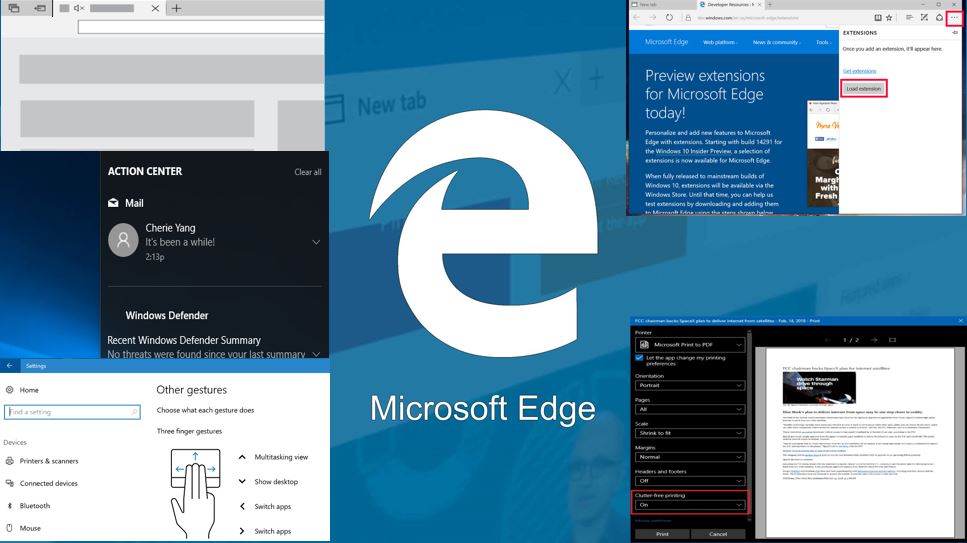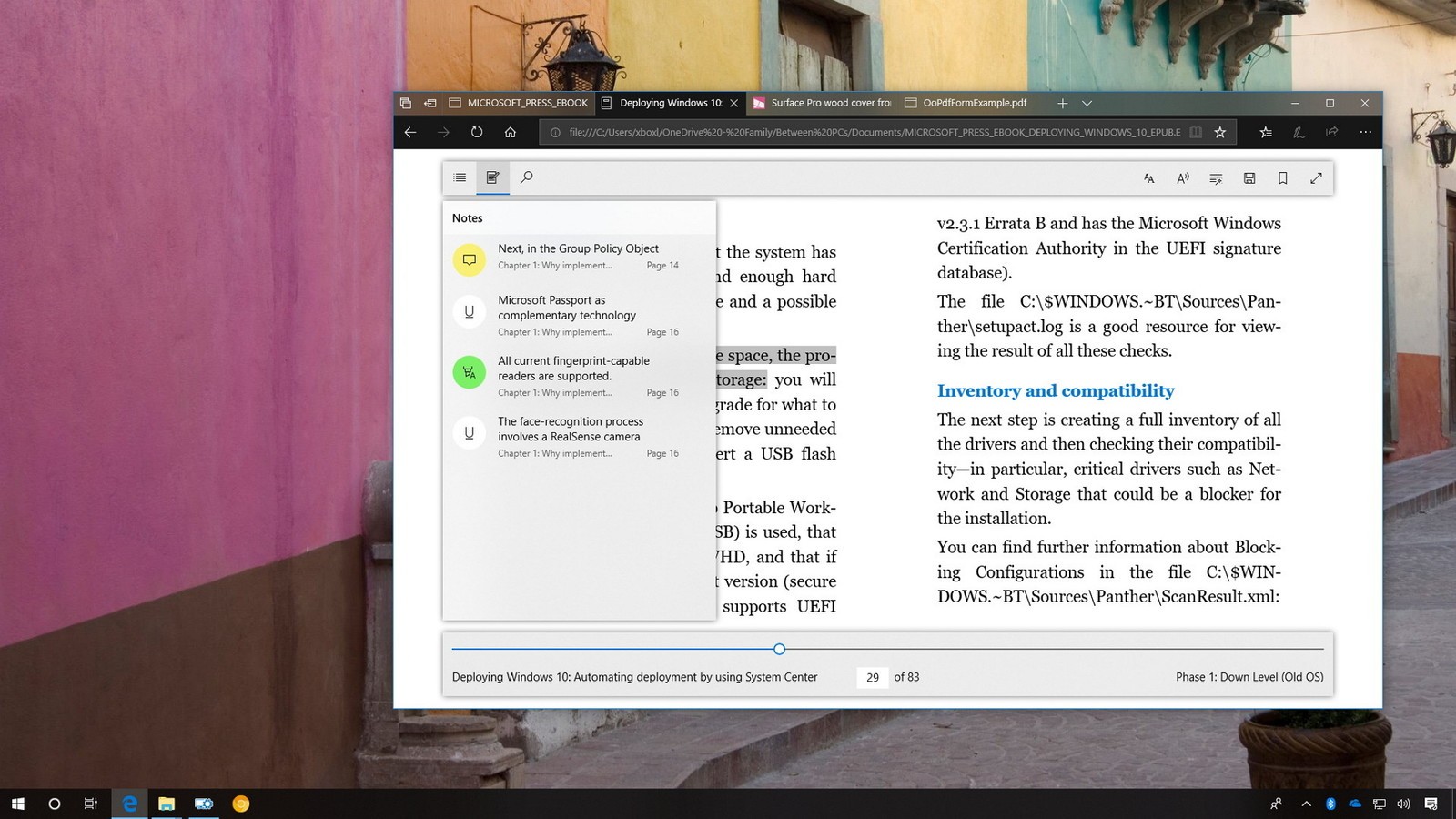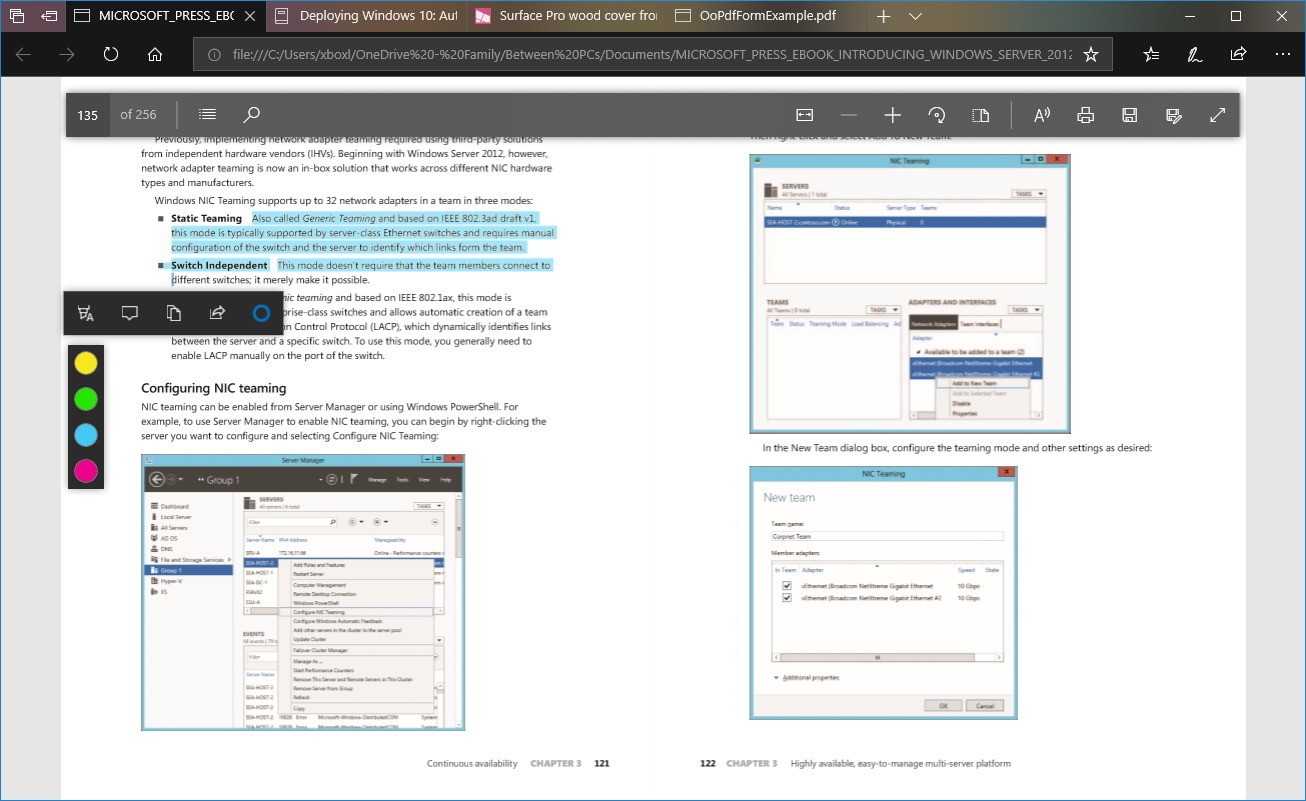Windows 10 is everything for all new operating system of Microsoft. From PCs to phones, Xbox to IoT, Windows 10 is on them all. Microsoft’s Windows 10 April 2018 Update can be considered as the latest major OS update of 2018. This update includes several new features, fixes, and enhancements, such as tweaks to the Windows Shell, Microsoft Edge, Cortana, Windows settings and etc. Out of those, updates for Microsoft Edge are distinctive when compared to others.
This is the fifth major release of the Windows 10 and a lengthier list of new features and improvements. It also delivers a new version of Microsoft Edge. We will briefly have a look at what are these newly added features to the Microsoft Edge. The first one is you can mute your tab with a single click. Here how it works. When we work with multiple tabs in Microsoft Edge, if there was a video, it’s too hard to find where audio is coming from. With the latest version you can just press “” on the tab to turn the audio on or off, when you hear unwanted audio playing in the browser. This puts users in control of auto play content on the Web pages. The second feature is that it can fill forms and credit card details elegantly because it can remember your name, credit card details, and other information when you’re signed in with a Microsoft Account. With the permission of user, they save your form entries and give you the option to complete forms automatically.
Another feature is that it improves the support for touch pad gesture. It supports custom multi-touch gesture support on devices with a real touch pad, such as modern Surface laptops. You only need to use pinch-to-zoom and two-finger panning gestures to navigate maps just like you would on a touch screen. New update has enhanced web page printing also. When printing a web page, you can now save paper by only printing the content you want. Just select the “Clutter-free printing” option to print webpages without pop-ups and other unnecessary clutter whenever you want to take a print. Another feature is that they have added new features for extensions too. It allows users to customize their browsing experience with their favorite ad blockers, password managers, and many more. To make it easier to find the extensions you’re looking for, Microsoft Edge shows a dynamic list of suggested extensions under the “Extensions” menu. Microsoft Edge now supports new web standards that allow web pages to send push notifications to your Action Center, even when the browser is closed. In addition, certain web pages can now work offline and improve performance, by using locally cached data when the cache is up to date, or when your device has a poor connection.
Their massive updated feature is, better reading experience with annotations, grammar tools, and many more. Microsoft has included a reading experience for PDF documents, EPUB e books, and web pages using reading view here. We will see hoe Microsoft edge behave as a PDF reader. You don’t need a third-party application to view and edit PDF documents locally stored on your computer or on the web. With the fluent Design that adapts to the color theme you’re using on the browser, it improves the user friendliness of this application. In the left, the toolbar shows the total number of pages, and the page you’re on, and you can click to specify the page you want to go. The Table of contents button is located next to the page information, and the menu allows you to quickly skip to a specific chapter in the document. You can use the Search button (Ctrl + F) to query part of the text to find a specific section if table of contents isn’t there. Other than that you may have “fit to page,” “zoom out” and “zoom in” functions there. You will get a ‘Rotate button’ that comes in handy when you’re working with scanned documents that don’t have the proper location. With the ‘Layout button’ you can switch your page layout such as one page to two pages. You can fill your PDF forms easily by editing its fields and clicking ‘Save’ or ‘Save as’ buttons.
Also it allows you to highlight text using four different colors, and also remove the highlight. You can add a note while reading a PDF using Sticky Notes. After typing the note, click the ‘check mark’ button in the top-right corner to save it, or the ‘trash’ button in the bottom-right to delete it. As well you can copy any text from the content or you can share selected content through email, or any social media easily. The Cortana option is available here for researches the word or text you’ve selected.
Well, the latest update contains many qualities for Microsoft Edge. It improves performance and power efficiency also. Making the browser more responsive is another merit added here.