Microsoft has only been in the PC system game for years now. But when we look at the last couple of years, they have made a lot of progress quickly. These days they have a solid foundation of products available, with Surface Pro 4 being one of the best convertible tablets. The Surface Book is a very solid convertible laptop and also the more specialized products like the Hololens and Surface Hub.
 But the Surface Studio is not your typical desktop PC. Even at the first glance, the shiny, beautiful lines are readily seeming and once powered on, it is rare for anyone to first glimpse the 28.125-inch 4500*3000 display and not say “wow”. It’s not only the very high resolution but also the 3:2 aspect ratio that is not recognized in this segment, that makes the display stand out as unique.
But the Surface Studio is not your typical desktop PC. Even at the first glance, the shiny, beautiful lines are readily seeming and once powered on, it is rare for anyone to first glimpse the 28.125-inch 4500*3000 display and not say “wow”. It’s not only the very high resolution but also the 3:2 aspect ratio that is not recognized in this segment, that makes the display stand out as unique.
Microsoft has become one of the best hardware manufacturers in only the short span of four years or so, and the Surface Studio is one of their finest designs yet. However, from the very first Surface RT, Microsoft always tries to add something different to their designs, and in the case of Surface Studio, it is the zero-gravity hinge, which allows the all-in-one to be quickly easily tilted back to a 20-degree angle, letting it be used as a huge digital drafting table. Microsoft announced the Surface Studio at their October event, where they also announced the next Windows 10 update, called the Creator’s Update.
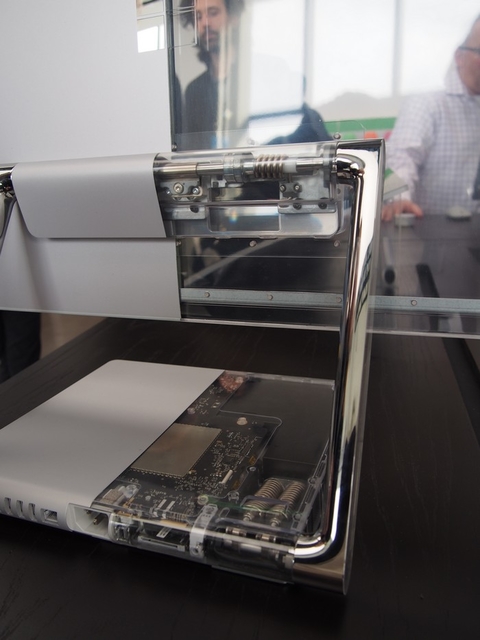
Surface Studio is a laptop-class computer, with three different models available. The base model, coming in at $2999, features an Intel Core i5-6440HQ processor, 8 GB of memory, a 1 TB hybrid drive with a 64 GB SSD cache, and a NVIDIA GeForce GTX 965M GPU. The mid-level model, which costs $3499, bumps the CPU up to an Intel Core i7-6820HQ, doubles the ram to 16 GB, and doubles the SSD cache to a PCle 128 GB model, with the same 1 TB HDD and GTX 965M. The highest priced model, at $4199, is an Intel Core i7-6820HQ, 32 GB of RAM, a 2 TB hybrid drive with a 128 GB PCLe cache, and a NVIDIA GTX 980M GPU with 4 GB of memory.
There was a rumor that Surface Studio is equipped with older technology. Intel’s Kaby Lake quad-core parts just launched at CES (CES is a global consumer electronics and consumer technology tradeshow that takes place every January in Las Vegas, Nevada.) this year, so Skylake quad-core CPUs were the latest generation available a launch. The Maxwell-based graphics options chosen were not the latest generation mobile graphics from NVIDIA, with the GTX 965 and GTX 980M available in the Studio. The Pascal based GTX 1060 and GTX 1070 would have been much more powerful substitutes, but they are not pin-compatible drop-in components. Microsoft has also been very conservative with their I/O choices, with four USB 3.0 Type-A ports on the back of the Studio and of course an SD card slot and a mini display port. Anyone purchasing a Studio will likely be using it for several years, and the lack of USB-C is going to be an issue in the future.
 A 512 GB NVMe SSD as the boot drive could be seen in Studio and was able to downgrade the criticism for using a hybrid drive on a PC at this price. The computer does cost over $4000 after all, and while much of the cost of the device is in the display, SSDs have been the biggest improvement in user experience on the PC in a long time.
A 512 GB NVMe SSD as the boot drive could be seen in Studio and was able to downgrade the criticism for using a hybrid drive on a PC at this price. The computer does cost over $4000 after all, and while much of the cost of the device is in the display, SSDs have been the biggest improvement in user experience on the PC in a long time.
Microsoft Surface Studio Review – https://www.youtube.com/watch?v=Eq778ZxI6ZI










