It has become a common practice for most of us to rely on Google when engaging in our daily activities; which includes finding a destination or finding the shortest route to the desired place. Well, the solution is simple and it’s Google maps.
But, have you ever heard of Windows maps? It is one of the latest creator updates on Windows 10 and is available for the Windows 8, Windows 10, Windows 10 Mobile, Xbox One as well as for Microsoft HoloLens.
If you are a Windows 10 user; and you probably are, you could try the new mapping device which guides you throughout the journey with voice navigation, turn-by-turn driving, transit and walking directions.

Excluding the above facts, there are more facts that can keep Windows maps above Google maps,
- Offline facility
Another cool feature of Windows maps is when you download it, you could work offline too! Yes, you heard it right! It works offline, that is without the internet. It saves battery, data and when you are traveling abroad it stands out from any other mapping device. You could also tour the world with breathtaking aerial imagery and 360° panoramas of a place with Streetside views.
- Multiple Search option
It also allows you to plan an entire trip with the multiple search option which views multiple searches in a single map view, at the same time.
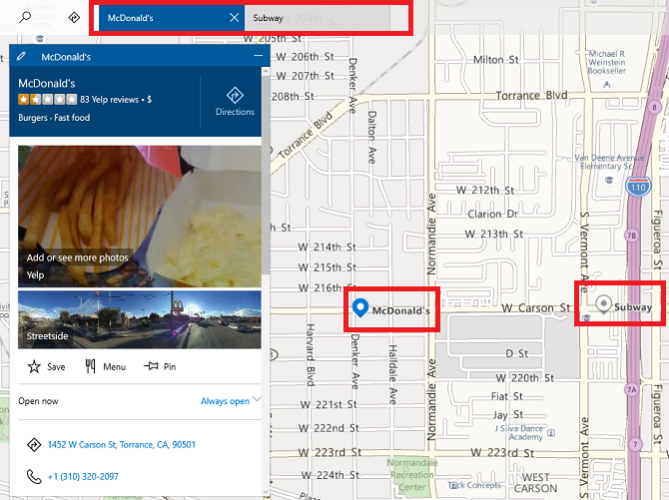
- Traffic Overlay
A way to check traffic is a given on any map app, but it’s refreshing to see how effectively Microsoft has implemented the feature. It can be broken down into several subsections.
Predictably, green roads are free-flowing, red roads are gridlocked, and different shades of yellow indicate varying degrees of vehicle density.
- Windows Ink
Some people are terrible at following directions. You can give those poor souls a helping hand thanks to the Windows Ink toolbar. It allows you to freely draw on the map in a variety of colors. If you have a touchscreen machine, you can use your finger to make the annotations, but a mouse also works.
You may still be wondering why you should shift from Google to Windows maps. True, Google maps does satisfy your needs and has almost all the features Windows offers. But, have you ever tried Google maps on a Windows phone? Not such a good idea.
Google maps aren’t compatible with Windows phones and if you are a loyal customer of Windows you may not be willing to switch your phone to an android. I believe that Windows will attract more customers with this new upgrade and they will also be able to retain the existing customers.
Windows offers so much and many more new features to help you make your journey and day to day traveling a better and an exciting one. So, it’s your chance to explore!










