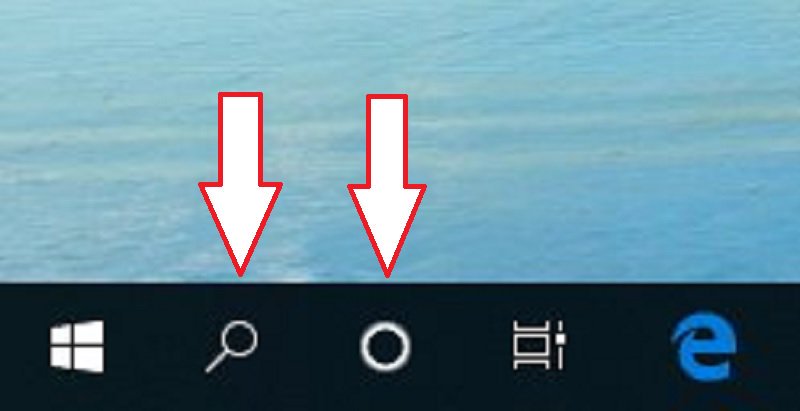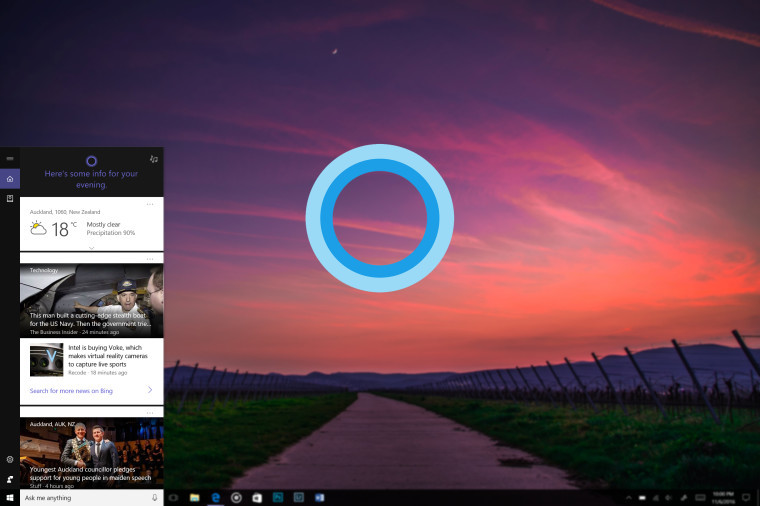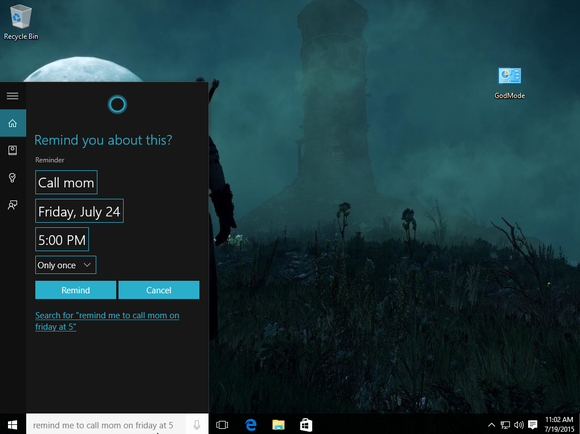Since early 2018 Microsoft has been announcing that they are going to move Cortana from Windows Search to another separate section in task bar. This change was raised due to poor user reaction about the integration of Cortana and Search option in Windows. The new launch will be done with the new update of Windows 10 in the first half of 2019.
With the latest upgrade of Windows, users can select the search box on the task bar, and type what they’re looking for. They can also tap or click the microphone icon if they’d rather say it. After entering a search term, can find results for files, apps, settings, photos, videos, and music across your PC and even One Drive. As same Cortana on a Windows 10 PC is accessible through the search button in the task bar, which is right beside the Start button or you can just hit the Windows key and start typing. You can type in the search box for text queries, or you can click the microphone button to use voice recognition and perform tasks hands-free. Cortana can be configured on a Windows 10 PC or tablet to wait and listen. With a quick setting change, all you have to do is say “Hey, Cortana” to make feature awake.
The new build also includes new ways to import fonts, a tweaked Windows Console for Linux, and a separate process for the Start menu, and many behind-the-scenes changes that’re being made for stability. Mainly it is focusing to improve your experience in this space, including updating the search landing page design, enhancing your search results, and integrating Microsoft To-Do with Cortana. Since many Windows users have called on the company to implement more reliable and powerful built-in search, Microsoft has been experimenting with making Windows 10 search more Apple-like previously. Testing for this new change was done with some Windows Insiders for a few weeks and was developed based on their feedback.
As it informs, Microsoft is planning to decouple search and Cortana in the Windows 10 task bar, allowing voice queries to be handled separately to typing in a search box to find documents and files. This new update has been scheduled for coming next Windows major update in April. After this new upgrade search option will work for search queries and Cortana will work for voice queries separately.
You can invite Cortana by simply saying “Hey, Cortana” out loud, and then she will offer her help. Currently windows search option and Cortana is working together facilitating you to search your items in PC. Apart from that, Cortana supports setting reminders for yourself, recognizing the device user’s voice, and answering questions such as current business info, sports scores, weather, stock quotes and etc. You’ll need a microphone on your device for this feature, and you can change Cortana’s settings to learn your own voice and respond to only your verbal commands. It checks your emails and calendar through the Notebook and push alerts and notifications to you before you even ask for them. Interacting with Cortana on your computer will reduce your mental stress and heavy work load since Cortana has such an engaging personality, telling you jokes, and is programmed with variability to respond to your questions.
Microsoft says “For those new to this update, when it rolls out to you, you’ll find clicking the search box in the task bar now launches our experience focused on giving you the best in-house search experience, and clicking the Cortana icon will launch you straight into our voice-first digital assistant experience”. Though this might make it seem like Cortana is going away, they promises that the change is just one of several being made to improve on the overall Windows 10 experience. As Microsoft fans we can await to experience this upgrade in Windows and hopefully it would enhance the user experience and effectiveness of our working environment.
Source: https://blogs.windows.com/windowsexperience/2019/01/16/announcing-windows-10-insider-preview-build-18317/#6J9LJCi7Chrjv11o.97
Featured image source: https://cdn.vox-cdn.com/thumbor/5tdUYXz4zlXDeGc8ArUS9_Rcv14=/0x0:964×555/920×613/filters:focal(78×246:232×400):format(webp)/cdn.vox-cdn.com/uploads/chorus_image/image/62855769/c9dd8ecdbb0f7b0ce3831be85a48b026.0.png