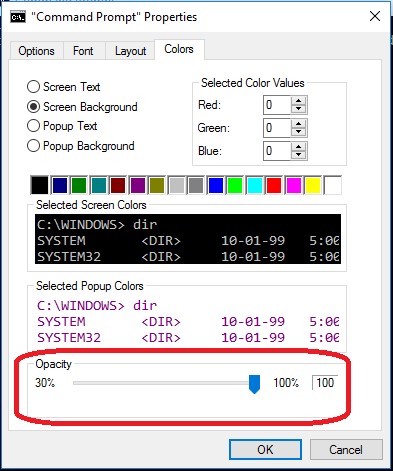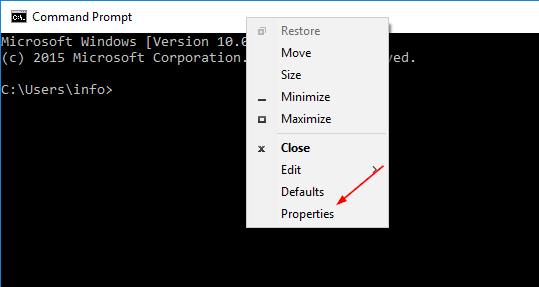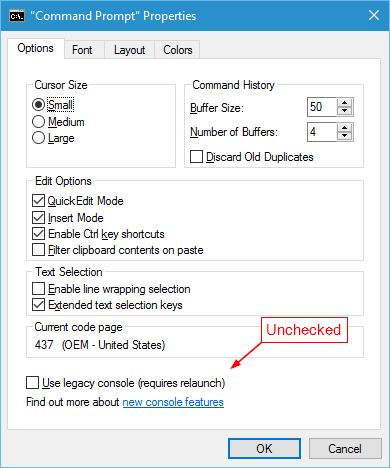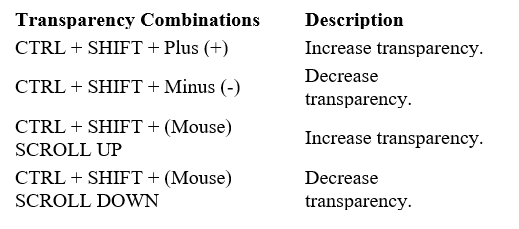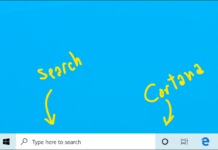A console (or “terminal) is an application that provides I/O to character-mode applications. It provides ability to create new character-mode tools and applications easily by using processor-independent mechanism. Microsoft command prompt is one of the most powerful terminal that use in windows OS.
The Command Prompt console we know in previous Windows doesn’t support transparency or color functions that used original graphics modes(the original GDI).For the first time in 20 years of their history windows have updated the color of command prompt.
Thanks to Microsoft summer intern Craig Loewen now the Microsoft technology is well-enough to have colorful console and windows 10 testers will be able to try out the new color scheme in a new build (16257) that will available later today. It’s a welcome addition to the developers who are familiar with the windows console and waiting for the update of cmd.
- If we clean install build 16257 we only see the new colors and if we upgrade we will keep the legacy colors to ensure any custom color settings are not already replaced. Like though Microsoft is planning to release a new tool soon that allow Windows 10 users to apply the new color scheme and a selection of different alternatives.
Let’s take a look how create transparent Command prompt
Open command prompt and right click the top board and choose properties.
Make sure the option “Use legacy console” at the bottom of the dialog window unchecked, which unlocks a bunch of new features that are only available in Windows 10, including the transparency.
Once that’s settled, you can adjust the transparency level via the Colors tab in the Command Prompt properties dialog or adjust by using the following keyboard shortcuts.
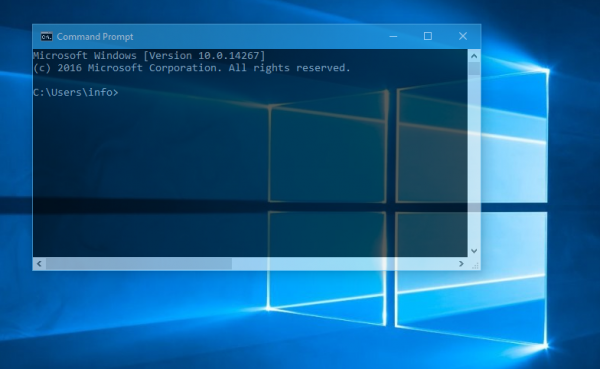 Note that to prevent “where did my console go” puzzling people, there is a minimum opacity level of a window set to 30% in Colors tab in Command Prompt properties dialog.
Note that to prevent “where did my console go” puzzling people, there is a minimum opacity level of a window set to 30% in Colors tab in Command Prompt properties dialog.
This is how windows 10 allows you to change the color of command prompt and make transparent background of command prompt.
Hope to see you again with another upcoming technology.