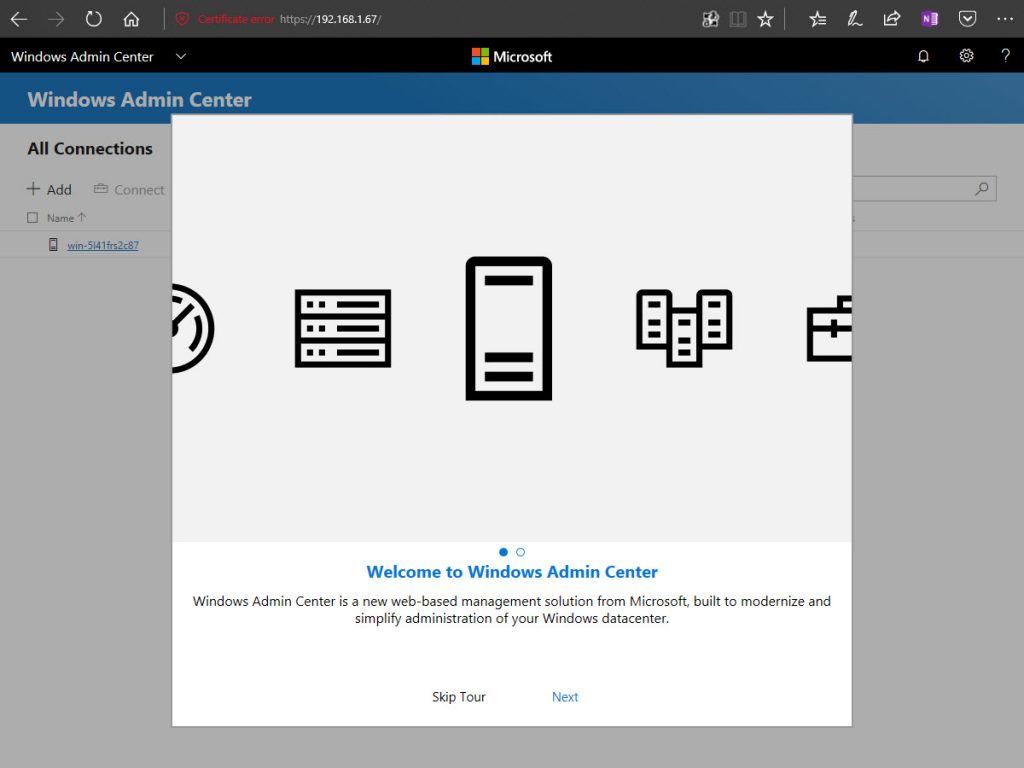Windows Admin Center is the future of remote server management designed to modernize and simplify the IT administrator experience. Today, if someone wants to perform a management task on a machine, there are about 20 different tools he needs to open on a single machine. Microsoft has consolidated all these tools into a single intuitive remote server management experience called Windows Admin Center.
It’s great for administrators that need a light-weight management solution for smaller scale deployments or ad-hoc management for large-scale deployments. Windows Admin Center compliments existing tools like system center or Azure operations management suite by providing granular server management capabilities where remote desktop might have been used before. You can use Windows Admin Center to manage servers with familiar MMC tool functionality, traditional failover clusters where you can easily get a holistic overview of an entire cluster’s resources with a powerful GUI to manage the virtualized computer, storage and Windows 10 client machines.
Windows Admin Center improves the security of management in your environment with features like role-based access control and gateway authentication for local groups, windows server active directory or Azure active directory. Microsoft has built Windows Admin Center with the cloud in mind and Azure integration is built-in to help you leverage the power of Azure resources from your servers whether they are on-premises or in the cloud. But that’s just the beginning. They have built extensibility into the architecture and are currently developing the SDK to enable other Microsoft technologies.
At its core, Windows Admin Center is a platform, on top of which they have built an ecosystem of solutions to manage user’s server environment. It is a locally deployed, browser-based solution that consists of two main components.
- Gateway – which manages servers via remote PowerShell and WMI over WinRM.
- Web server – which listens to HTTPS requests and serves the UI to the client.
These components packed in a single lightweight MSI which can be installed on a Windows 10 client, a dedicated gateway server or a managed server giving IT administrators the flexibility to deploy in a way that makes sense in their unique environment. By publishing the web server to the public internet you can connect and manage your server from anywhere.