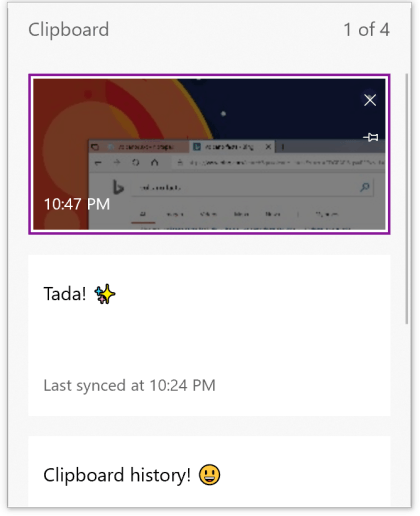Microsoft is going to add some awesome features in Build 17666. The new features will be new Fluent Design experiences, a Cloud Clipboard, Dark Theme for File Explorer, and more.
The Cloud Clipboard suits for the people who uses multiple devices during his or her work time. So after this build users can copy and paste across the computers and even across android, iOS devices. The Cloud Clipboard will include the history of what the user have copied in previous time. Shortcut WIN + V will give you a brand new Clipboard panel. Panel will be a simple plague with the stuffs you have copied. You can able pin any items in the panel. The Clipboard history will be plain text, HTML, and images are less than 1MB. The panel will also show you the most recent copy but if you copy anything else over it it will not appear. Surely the uncomfortable features will be changed in future. This process is powered by the same technology that runs Timeline and Sets, meaning a quick, and secure exchange of information across devices. You can find out a new Clipboard section in your PC if you have found any difficulties or uncomfortable with this one.
Windows users had been asking for Microsoft to give them a dark theme file explorer. So now Microsoft have came up with what you have asked. They are going to give you a dark theme file explorer finally. This file explorer setting will match with your PC setting. Your PC will be changed in everything from context menus to the open/save dialogues. Anyway we do not have a fully completed theme yet. We will have a complete dark theme soon.
Microsoft will be introducing sophisticated features in this build. Sets now have an acrylic title bar, and the Alt-Tab experience now includes recent Microsoft Edge tabs to switch between. You can disable this new Alt-Tab change in multitasking settings, and this subtle improvement joins the new screenshot tool for windows 10.
With all the best features there are some issues too. These do not ruin your PC but you have to have some idea about the bugs.