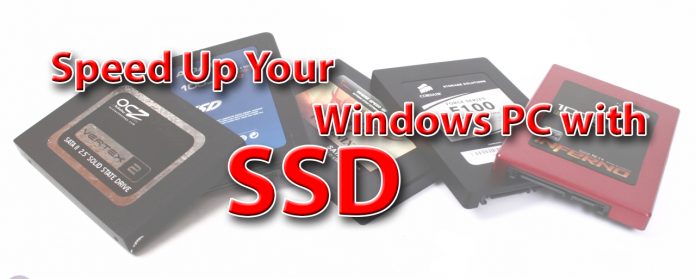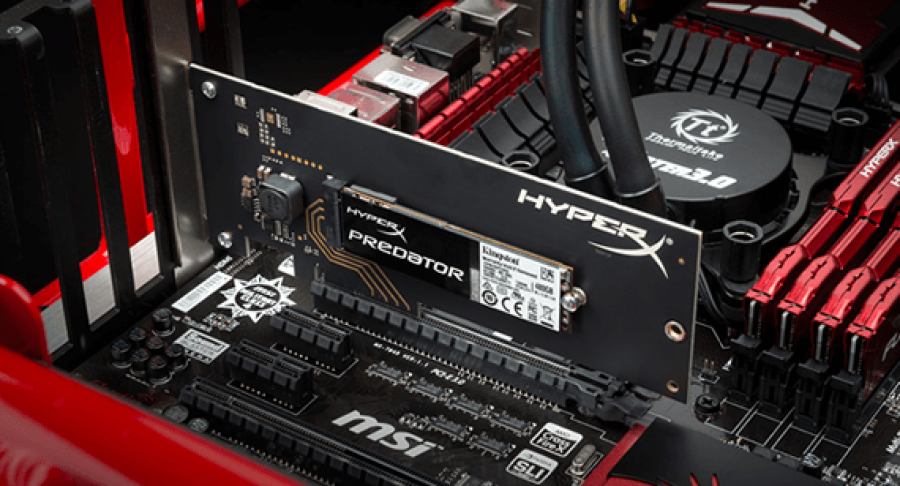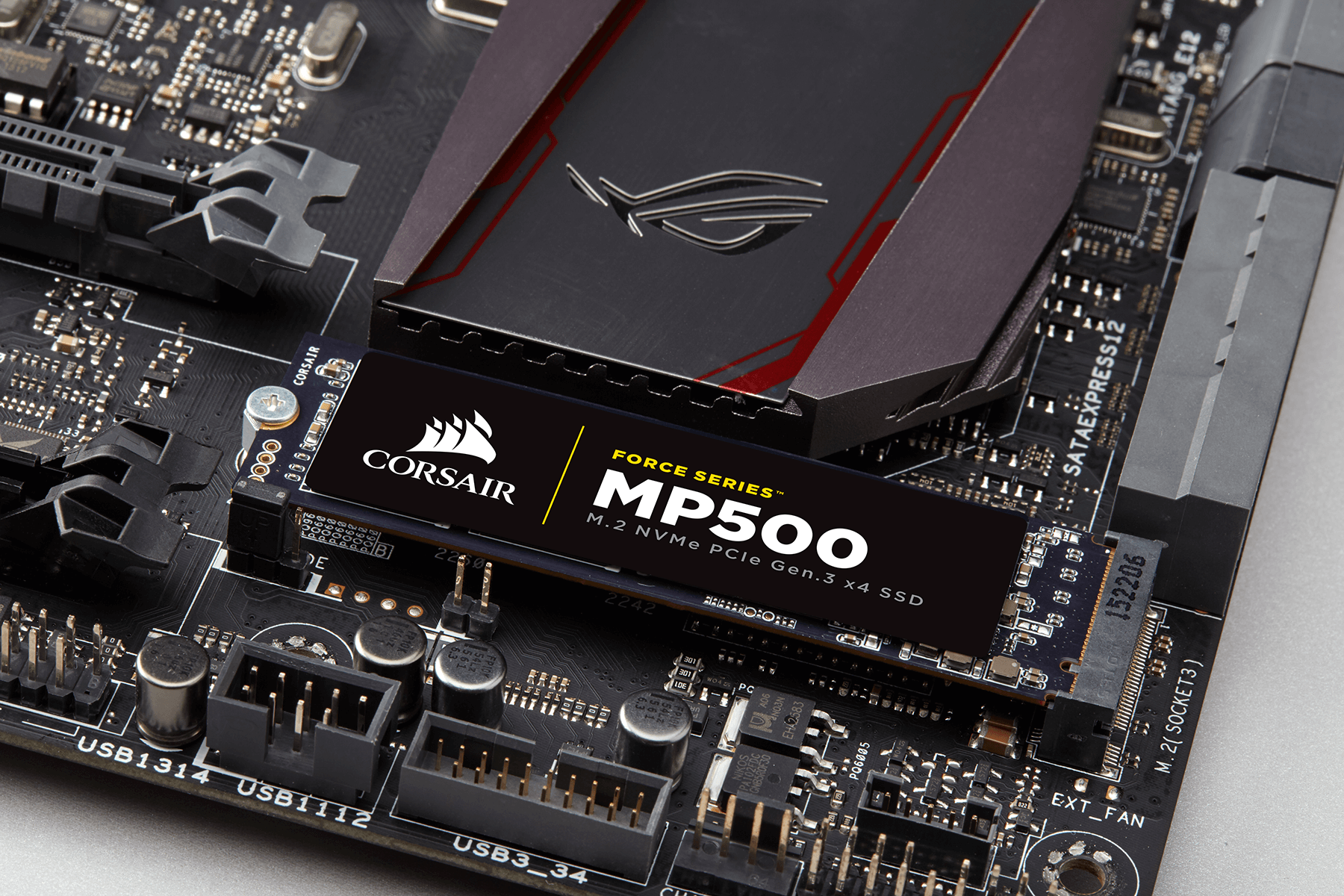If you have experience of using a Desktop or a Laptop PC, absolutely you are able to recognize that the device is currently slower than the day you bought the device. Not yours, this is a common problem that is faced by the most of the computer users. Specially for gamers, they can experience unexpected time of loading the game or some unpleasant lagging while they play the game. And also graphic designers can experience unexpected lagging or long rendering time when they handling the softwares. The reason for the slow down can be a virus, temporary files, unwanted softwares or some unnecessary setting that stored or setup in your computer. After you clean eliminate these problems or even reinstall the Windows operating system again on your computer, sometimes you are unable to experience the speed that you expect. The advice of the technicians of the computer shops definitely will be to upgrade your Ram and the processor. But it will high in cost and also migrating to a new laptop is cheaper than that.
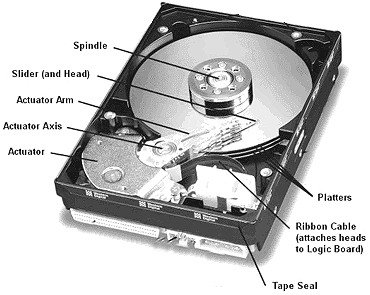 But if you try out all the above treatments, you can realize that the bottleneck is your hard drive. Mostly our laptops and Desktop computers are use Mechanical Hard Drives. It contains couple of disk which are plated with magnetic sensitive coating which are rotated by a motor on 5400 or 7200 RPM. And the data is read and stored by the read write head and transmit to the motherboard using SATA Cable ( IDE Technology is faded out from the market).
But if you try out all the above treatments, you can realize that the bottleneck is your hard drive. Mostly our laptops and Desktop computers are use Mechanical Hard Drives. It contains couple of disk which are plated with magnetic sensitive coating which are rotated by a motor on 5400 or 7200 RPM. And the data is read and stored by the read write head and transmit to the motherboard using SATA Cable ( IDE Technology is faded out from the market).
There are some issues with the traditional Mechanical hard drives which are cause to the slow down. After you use the hard drive for several years, the all the moving parts such as motors and the read write heads can be damaged or depreciated. And also some parts of the magnetic disks can be transfer into use less areas which called bad sector. And also due to bad file handling, fragmentation of the data can also cause for the slow down.

The best solution for the above problem is use a SSD. SSD means Solid State Drive, actually there are no moving mechanical parts like the Hard Drive and it only contains electronic Circuits and Memory chips like Flash drives. Because of that there are no issues due to the physical damages happens when you use them for long period (According to my experience, I have use SSD for last three years and I haven’t experience any issue or slow down for that period).
In the market we are able to buy SSD in different capacities such as 32 GB, 60GB, 120GB , 240GB 500GB and 1TB. You can use SSD to install windows operating System, Install softwares and store your files same as the mechanical Hard Drive. But the Cost per GB on SSD is higher than the Hard Drive. Currently cost per GB on Hard Drive is around 8 to 10 LKR per GB and on SSD is 60 to 65 LKR. How ever normal hard drive can read or write data 50MBps averagely but SSD can read or write 500MBps that mean 10 time faster. Because of that use a SSD Drive for store your large files such as Films, Photos and Setups is not a cost efficient idea. SSD should use to store store or install files which are used frequently and accessed immediately with super past such as Windows Operating System, Softwares and Games.
Now I know the next question on your mind. Can a SSD is installed on your PC? Yes of course. If you are using a Windows Desktop Computer you can use either SATA version, M.2 version or the PCI Express version. Mostly SATA version size is 2.5 inch, the same size as the laptop hard disk. In modern Casings there are brackets for install SSD or you can use 3,5 inch to 2,5 inch bracket to install it on regular Hard Drive Bay. It can powered by regular SATA power adapter and can use SATA cable to connect to the motherboard (It is required SATA 3 6Gbps technology to get the actual performance.) M.2 Drive is a circuit board which includes memory chips. It need a M.2 Socket which attach to the motherboard to install. But M.2 Sockets are only available on high performance gaming motherboards. But you can use PCI Express adapter to install M.2 SSD on your PC. But don’t throw away your old hard disk. It can also attach to another SATA port to use as a storage device.
If you wishing to install SSD on your windows laptop, you can use 2.5inch SATA SSD. It can directly install on you data hard drive bay. But you have to remove your Hard drive from your laptop (If you wishing to use your old Hard Drive as a Storage device you can use a SATA to USB convertor.) You are very lucky if your laptop had M.2 socket, because you can install SSD for your Windows Operating System and regular hard for store files.
When we look back on the computer evolution, there is no any huge improvement on rotating disk hard drive technology rather than reducing the physical space per Gigabyte. But if you have extra budget on your pocket, you can experience the speed of the new SSD technology.