Bing may not be your favorite search engine. But now, Microsoft want us to have second thoughts on how we treated Bing so far.
Now Bing one-ups Google! Bing lets you search images within an image and even to purchase the items you liked in an image. To put it simply, have you ever needed to look for a certain object you saw in an image and tried hours to get a satisfactory result. Bing is capable of simplifying all that tough work into matter of a second with the help of Machine Learning algorithms.
Just say you are looking for a Kitchen decor. Bing will give you a decent set of images as search results.
Click on an eye-catching thumbnail and you will find the image and an added option with a magnifier at the upper-left corner, to visually search within the chosen image.
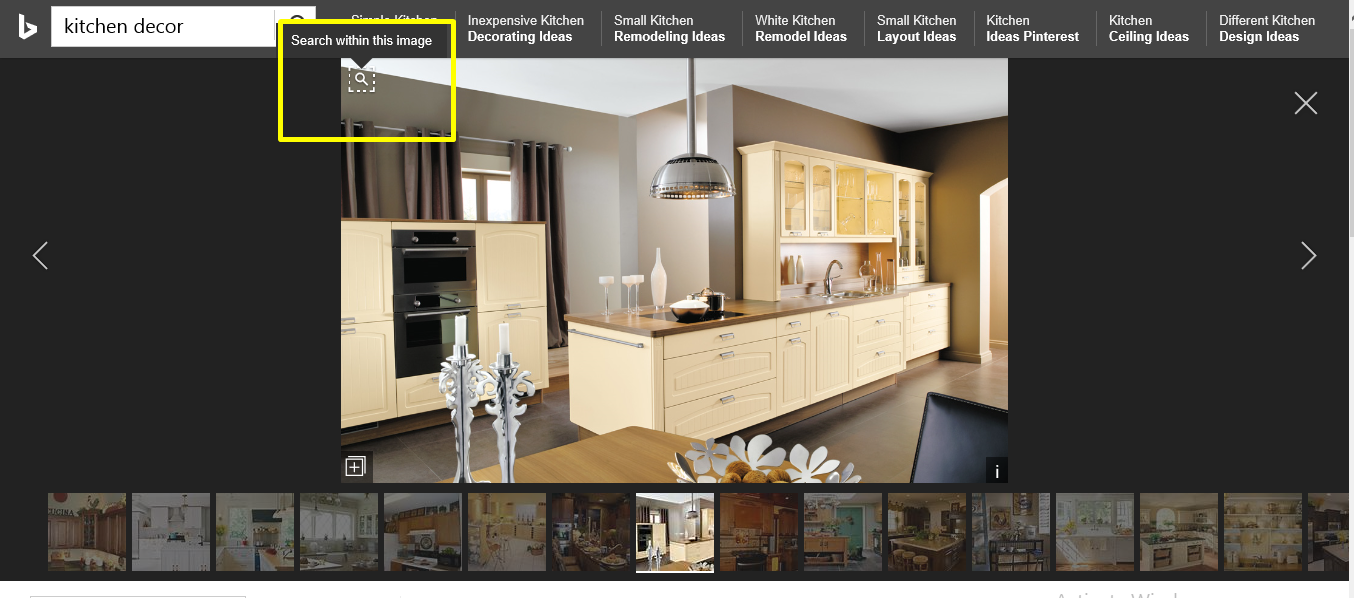
Then you just have to isolate an image that you want to search and Bing will do the rest for you. Each time you adjust the box Bing will take the currently selected portion as the query and do the search repetitively. It will show you a list of related images or if there is any detected shopping intent, will guide you through to related products too.
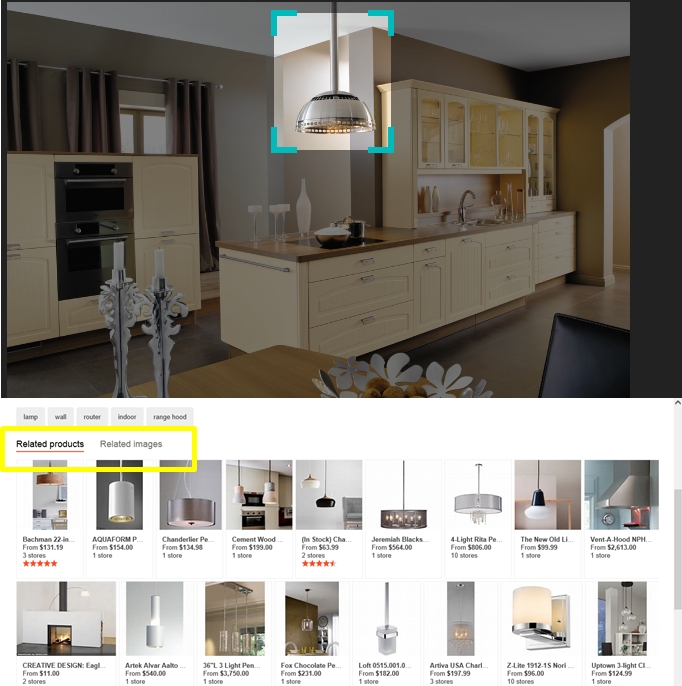
It is pretty impressive news to hear, although Bing fails in providing the perfect results. Bing says itself “Visual search is in its infancy, and we are aware of cases where there is still room for improvement. For example, you may need to tweak your visual search box to fully capture the object of interest to get the best results.”
How this works
What Bing had to look for is a way to understand the image query as they did understand the text queries so far. They first run,
- Image Processing service to detect the duplicates,
- Text Query Inference to define a text query to represent the input image,
- Scenario Trigging to identify the scenarios for search
Secondly, the multilevel ranking is done to rank the multitudes of candidate images. Bing follows Optimized Product Quantization Algorithm, an innovation to accelerate the calculations. Then Bing uses a look-up table to compute the distances between the query and result image vectors.
Before finally presenting us with the results, the selected set of candidate images is subjected to a de-duplication phase to remove the duplicates from the results.
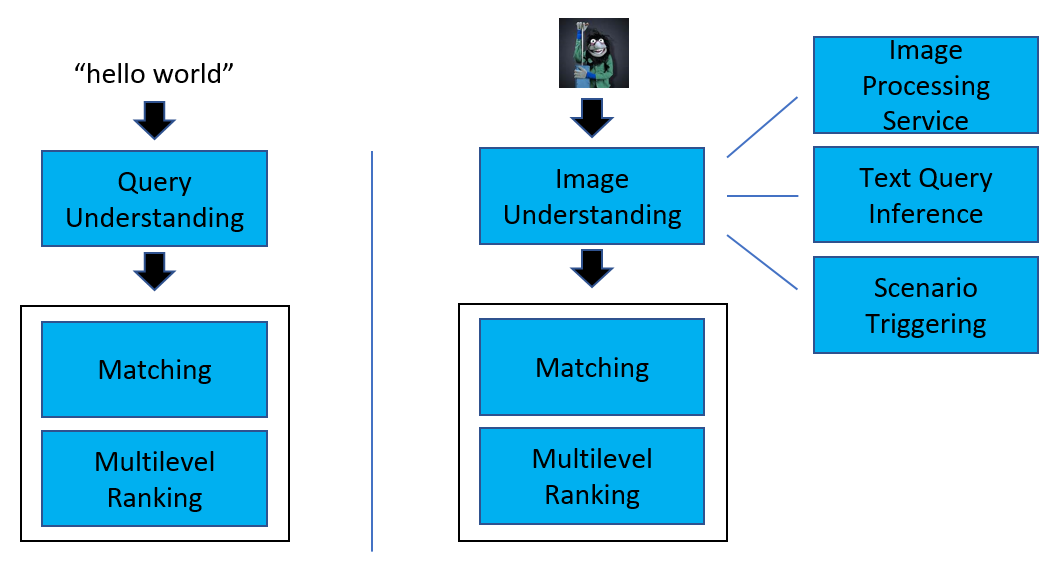
Bing promises us that once further improvements are done we will not need to draw the boxes and that they will automatically identify the images, objects for us.
For a more detailed explanation read Bing Blog: Beyond Text Queries. Searching with Bing Visual Search










