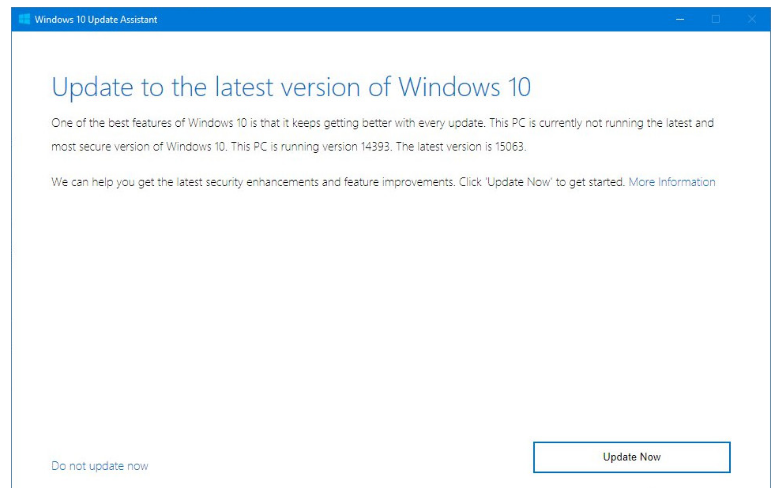The Latest update to windows 10,the creators update for PCs rolled out on April 11th. The new features and enhancements includes security and privacy advancement, themes, 3D and mixed reality, additional windows ink support, additional gaming quality, superior support for high-DPI displays and many more.
Here are two ways you can get the windows 10 creators update,
- As Microsoft announced that it will make the creators update available to more PCs starting with the newer devices. So,when your device becomes eligible for the update, you’ll be able to install it automatically. Whereas, As per their statement “you’ll be prompted to make some important choices on your privacy settings before the Creators Update can install.”
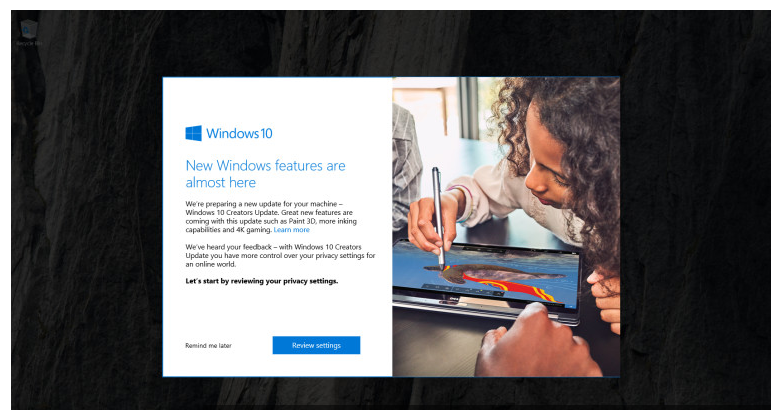
- In your Windows 10 PC Click on this Link and press ‘Update now’ button.
If you are a more experienced user wanting to do a clean install of creators update; you might want to use Media Creation Tool to download the version of Windows 10 via this Link
The Windows 10 Mobile Creators Update will begin rolling out on April 25th limited to some devices only.