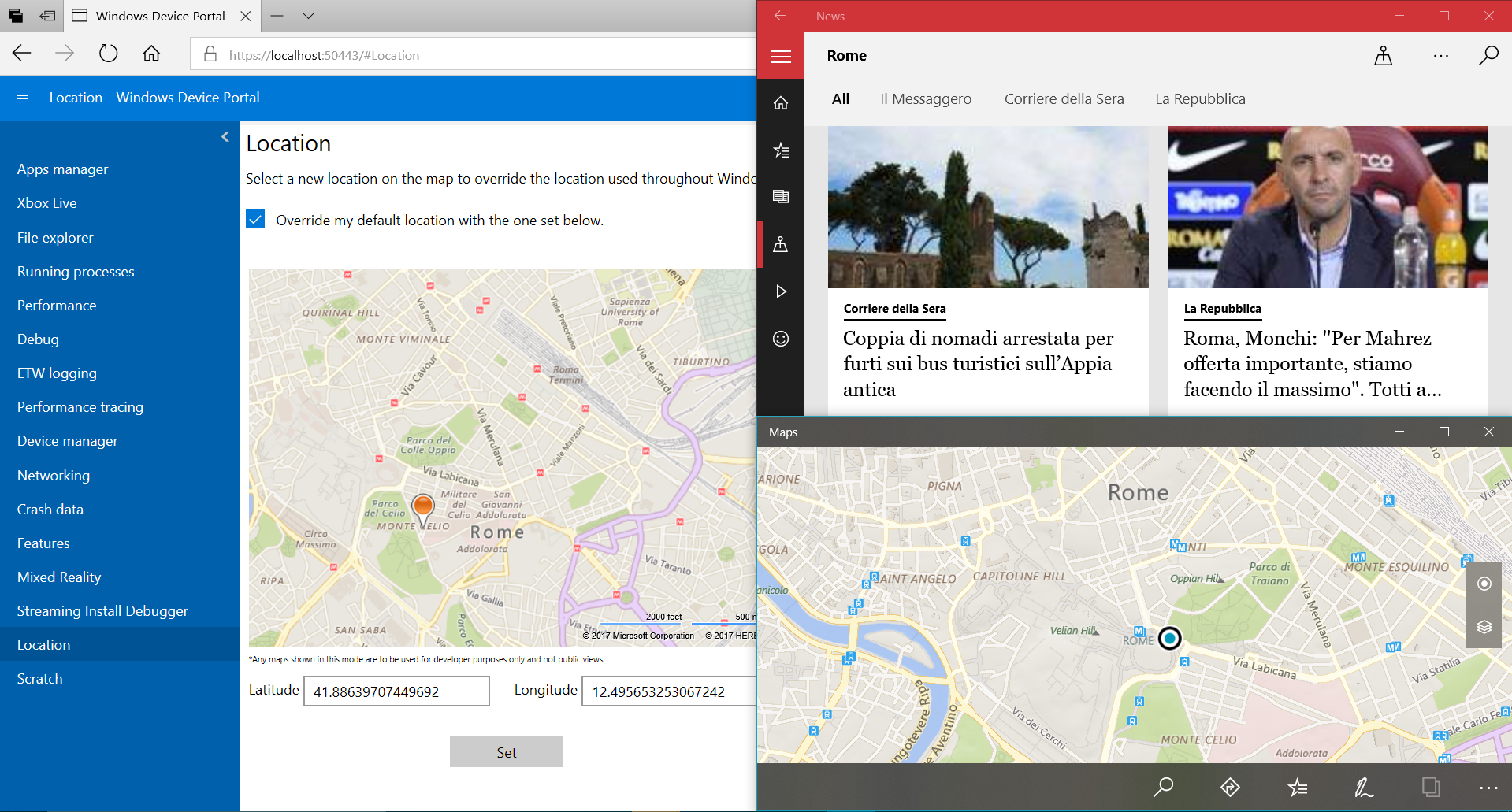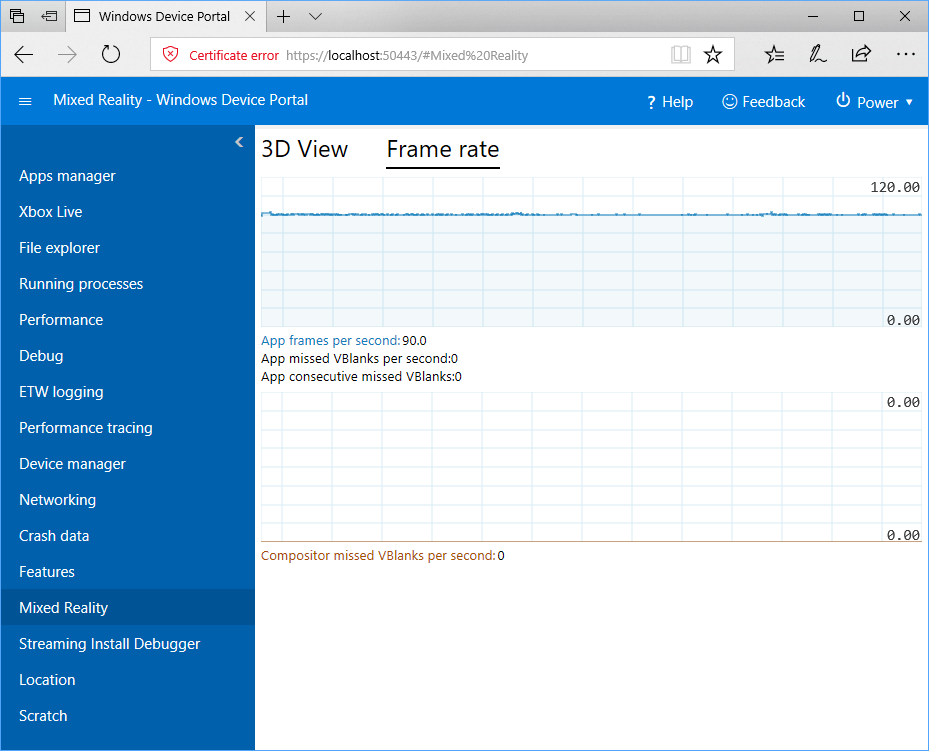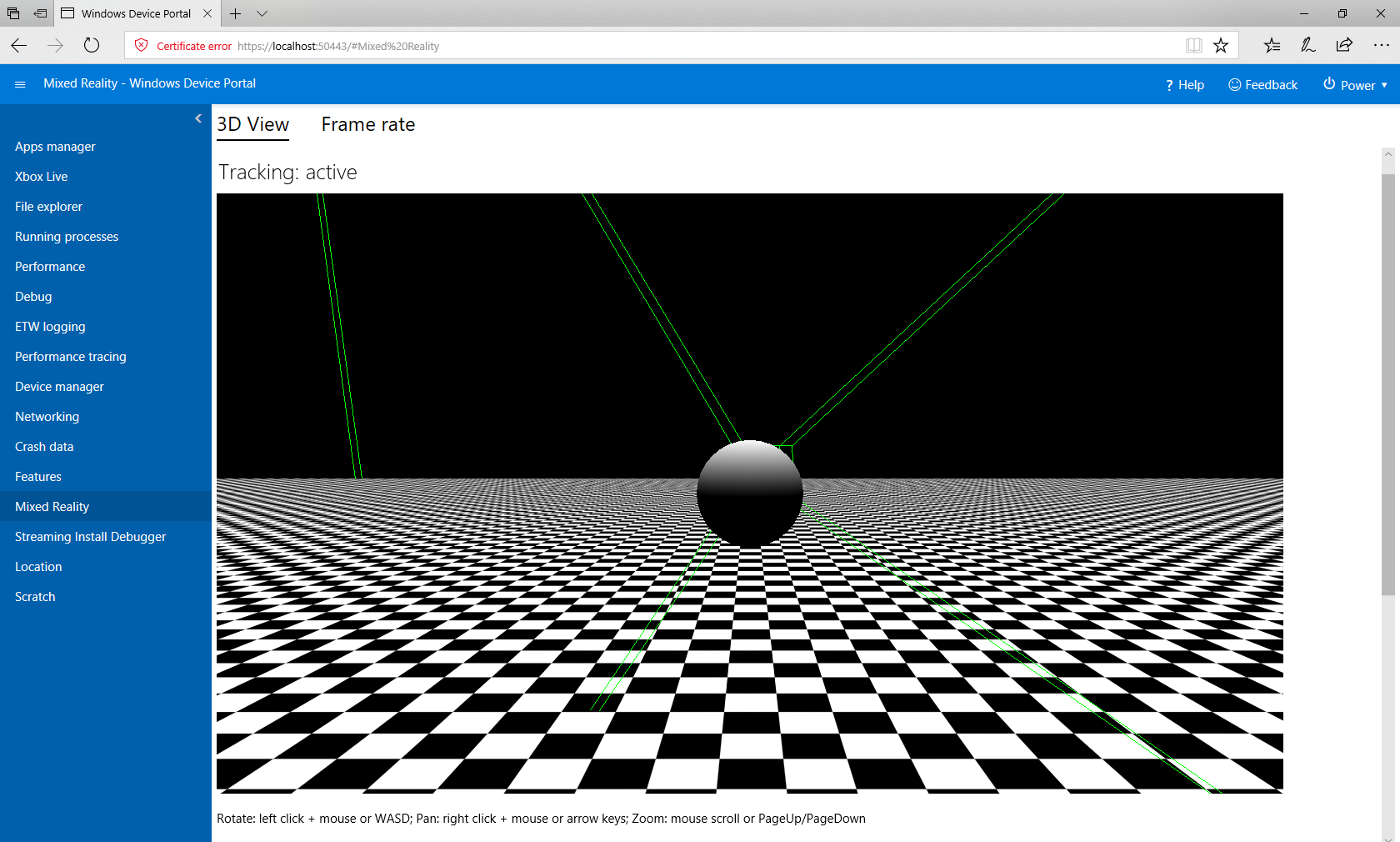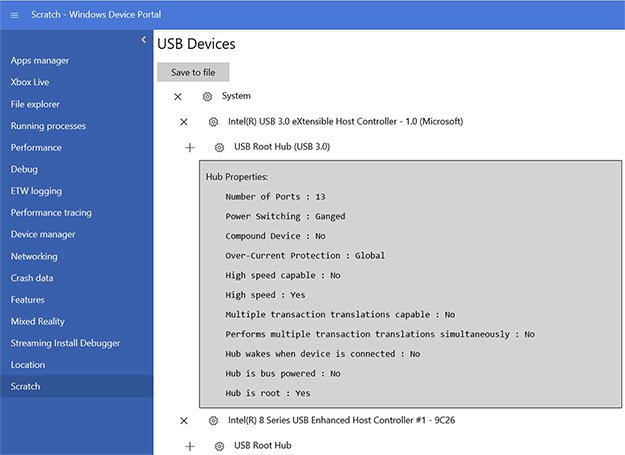The Windows Device Portal lets you configure and manage your device remotely over a network or USB connection. It also provides advanced diagnostic tools and view the real time performance of Windows device. So,
Microsoft is updating the Windows Device Portal with some new tools and features .The company detailed Device Portal now offers several new tools from across Windows. The updated Device Portal also allows users to test their apps from different locations by effectively faking the latitudes and longitudes data provided by the Windows Location API. In addition to that, Microsoft is also introducing new tools for the new streaming installation feature in the Universal Windows Platform, and improved USB debugging tools for developers who play around with hardware.
Location Based Testing
So, guys, travelling is the most interesting thing. The Location tool in Device Portal lets you easily change the location that Windows reports to apps. By tapping the “Override” check box, you can swap out the device location for whatever you set using the map or lat/long text boxes. Be sure to uncheck the box when you’re done so that your location (and time zone) come back to reality.
Notes:
- This doesn’t change the locale in PC.
- You may not see all apps using this location. Some programs don’t use the Windows API to determine location or have special logic (e.g. using your IP address) to determine your location.
- This tool marks the Position Source of the location data as “Default.” Some apps may check for the source and alter their behavior based on it.
Mixed Reality Tooling
This is the best tool was updated for Device Portal . Windows say, this tools help to developers to build great Mixed Reality apps. Two of these tools may look familiar to HoloLens developers – 3D View and a Framerate counter. There’s also a new app launch option that appears when you have an immersive headset attached to your PC, which lets you
launch your app in mixed reality.
Frame rate is an important factor in making mixed reality apps comfortable, and it’s important for developers to optimize performance to hit full frame rate on the systems they support. The Frame Rate tool in the Device Portal helps by showing developers both the frame rate of their app and of the system’s compositor.
The 3D View helps when testing your immersive headset’s interactions with the real world, displaying its position as it moves through space.
USB Diagnostics
The updated USB View tool will provide a full view of a system’s USB hubs, controllers, and peripherals. The hubs and and controllers expand to show individual devices using the + (plus) sign, and clicking the gear will expand to show the item properties, such as the number of ports, power switching status, whether or not the hub is bus powered, and so forth.
Each device has specific instructions for connecting to Device Portal, but each requires these general steps,
- Enable Developer Mode and Device Portal on your device.
- Connect your device and PC via local network or USB.
- Navigate to the Device Portal page in your browser.
So, Guys, Try this new features and enjoy it. good luck…