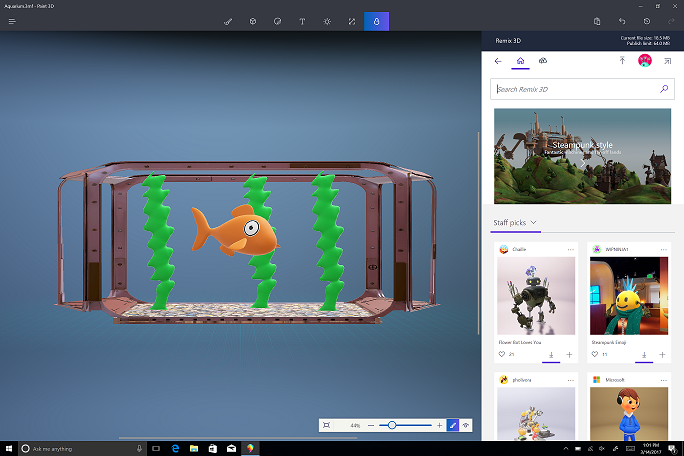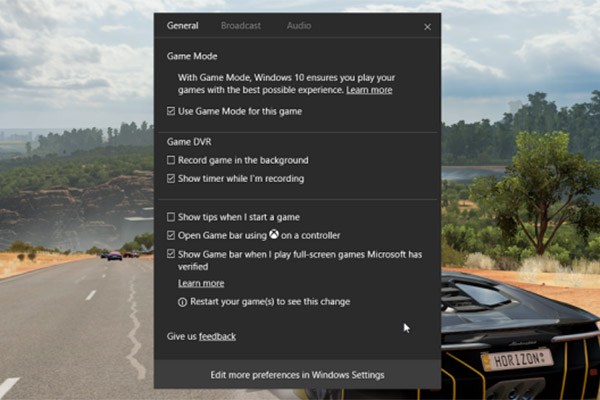Microsoft has confirmed on its blog that Windows 10 Creators Update will arrive on April 11th as a free update to the customer’s around the world.
Microsoft says this will be a gradual roll out and the timeline in which your PC will receive the update depends on the device type.
So what’s new in the Creators Update?
3D Paint App
With the success of the original Paint (Over 100 million monthly users), Microsoft has taken a step further with the Creators update and has introduced 3D Paint app. It is more like paint but lets you create 3D objects from the scratch, by changing colors, textures and etc. It also has the capability to convert 2D picture to a 3D picture.
Windows Gaming Mode
This is one of the most awaited features by most of the PC gamers. A built-in gaming mode where when activated Windows will automatically allocate more resources to your PC Games. Microsoft says with gaming mode their goal is to offer the best and most consistent gaming experience on your Windows 10 PC, and initial testing by Windows Insider program users confirmed just that.
Beam
This again is a feature for the gamers out there. The beam is a real-time gameplay streaming app. With the beam, you can stream your gameplay to your friends and the community and interact with them directly. Microsoft says, with the beam, you can watch your favorite gameplays and also chat and interact with the streamers in entirely new ways.
Night-Light
Finally, Windows is going to have an inbuilt blue-light filter. This is one of the features that Microsoft has decided to include based on the Windows 10 users’ feedback. This feature is especially going to be important to those who work late at night and wants to have a healthy sleep afterward.
Windows Mini View
This is more like a window in window feature. With this Windows is going to allow you to have a mini window open on top of what you’re doing. Wants to code while watching your favorite show? Windows got you covered now! (Although you probably shouldn’t do that)
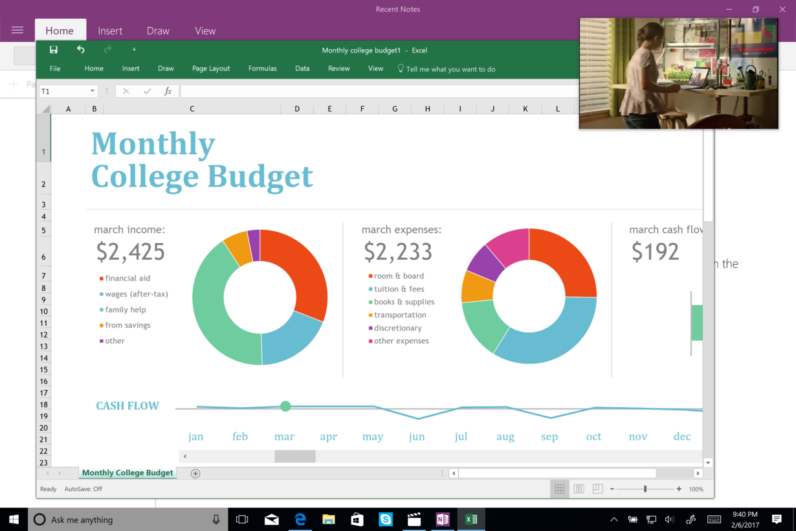
Screen time limit
This may be a welcome feature for the parents. With this, you can directly control how much of time your children play games on the XBOX and the PC. With screen time limits, parents can set a daily time allowance for each child and your Xbox One or Windows 10 PC will automatically sign them out when the time is up. You can even get a report telling you what your child played at the end of the week. To set up Screen time limits head over to http://account.microsoft.com/family.
Windows Defender Security Center
This is a one-stop dashboard for all of the security features and information of your PC. To quote Microsoft, everything from anti-virus, network and firewall protection; to assessing your device performance and health; to security controls for your apps and browser; to family safety options, will be displayed on the dashboard.
Windows Hello
Windows Hello can be paired with any iPhone, Android, Windows phone or Smart Bands to detect when you go away from your PC, automatically locking the PC behind you as an added security measure. If you are leaving your PC for a while you don’t have to worry about locking it up anymore Windows will take care of it if you have your phone paired with the PC.
These are some of the main features included in the Windows Creators Update. There are much more features like improvements to the edge browser, security and privacy enhancements and some Visual tweaks to go with.
If you are one of the people who doesn’t want to wait until 11th to download the Creators update, Microsoft has made special arrangements to you! You can click on the below link and download the Microsoft Upgrade Assistant and download the Creators Update through that and install.
As of now(At the time of writing this article) the Update is still not available even through the Upgrade Assistant. But the update will be available on 5th of April (Wednesday) through the Upgrade Assistant.
Note – If you aren’t comfortable with doing the update through the upgrade assistant, you should probably wait until the official roll out on April 11th.
If you do go ahead and install the Creators Update, don’t forget to share with us your impressions of the new features!