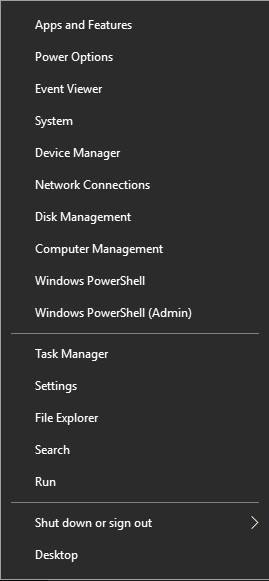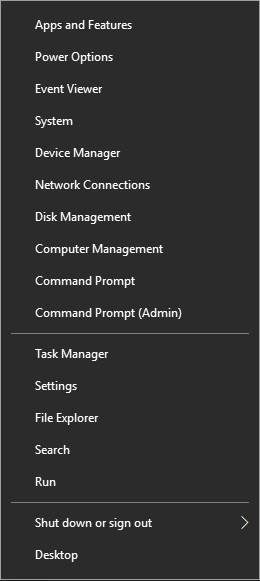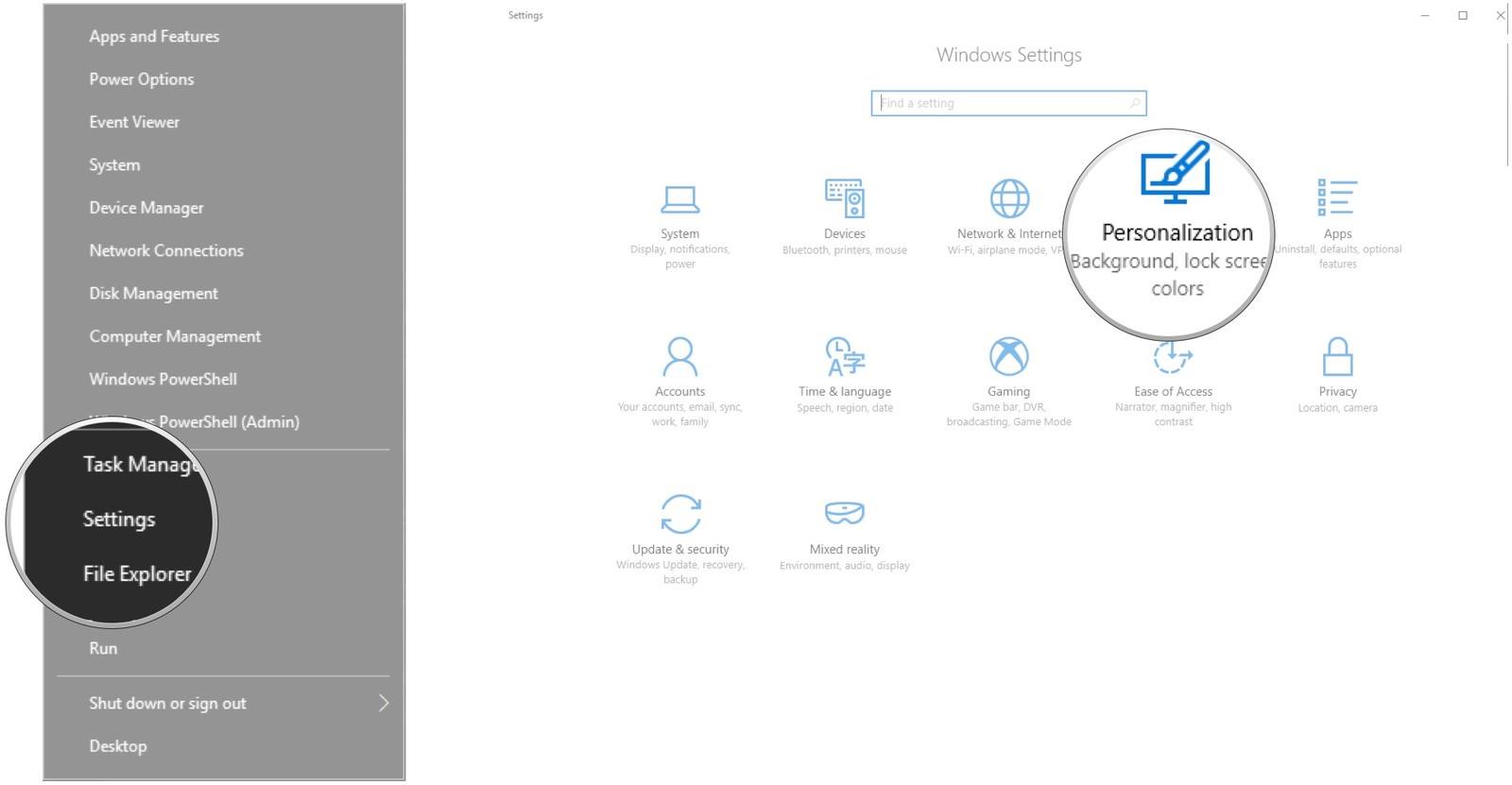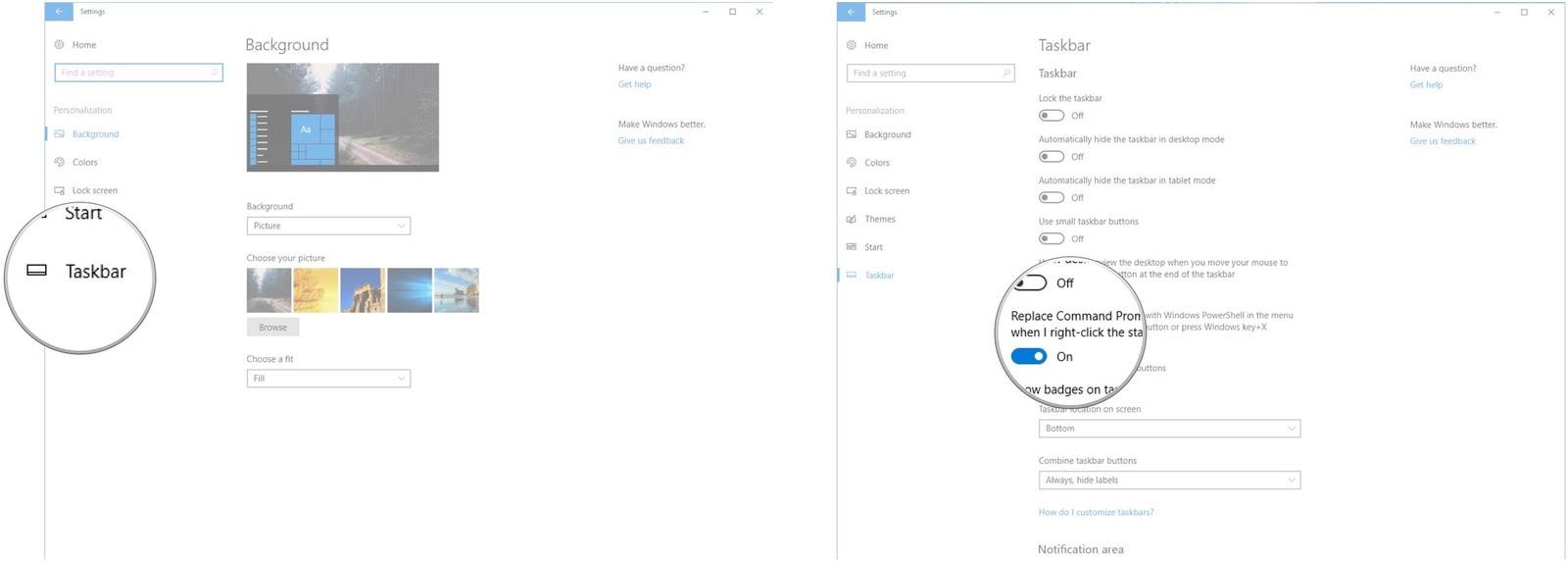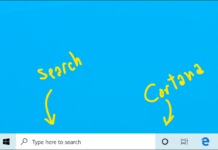This article is suitable for the users on Microsoft Windows 10 Creators update or after. If you haven’t already got the update to this version click here to see the guide on how to update.
One of my favorite menus’s on Windows is the power user’s menu. During the last few releases of Microsoft Windows 10, we heard that the command prompt has been removed from the power user’s menu. If you’re wondering where this menu is simply pressed windows logo + x simultaneously to open it up.
In the creator’s update which came earlier in April had dropped this long-lived feature of Microsoft Windows. In this version of windows instead of command prompt and the elevated command prompt, PowerShell and elevated PowerShell.
The previous version that had command prompt versus the new version with the PowerShell.
What’s PowerShell?
PowerShell is an advance tool made users such as Systems Administrators and IT Pros. Basically, PowerShell gives us the capability of editing registries, setting up restrictions, retrieving digital signatures of the targeted PC and much more. The difference between PowerShell and command prompt are, PowerShell requires a certain skill set on the combined ‘cmdlets’ whereas command prompt has a long-lived DOS commands. While both are in the classification of shell command line and scripting, they have their differences.
5 Steps to Replacing command prompt
Step 1: Press Windows logo + x
Step 2: Go to settings from there. (Navigate using arrows or use the pointer)
Step 3: Click personalization
Step 4: Click taskbar (located on the right-hand side corner of the window beneath start)
Step 5: Go to the option which says “Replace Command Prompt with Windows PowerShell in the menu when I right click start or press windows key + x” and enable it you are good to go now.
If you’re interested in learning more about these tools, follow up the A-Z references:
Command Prompt – Click me
PowerShell – Click me