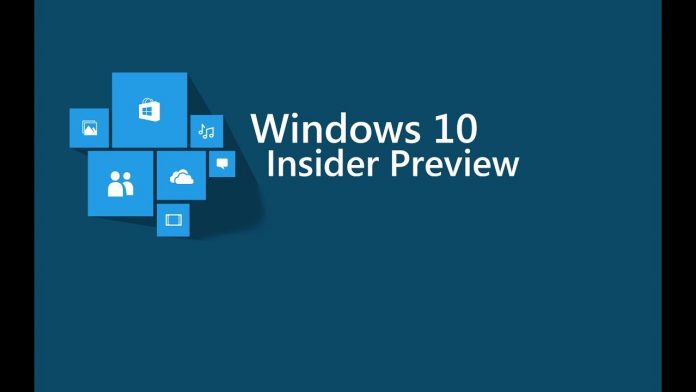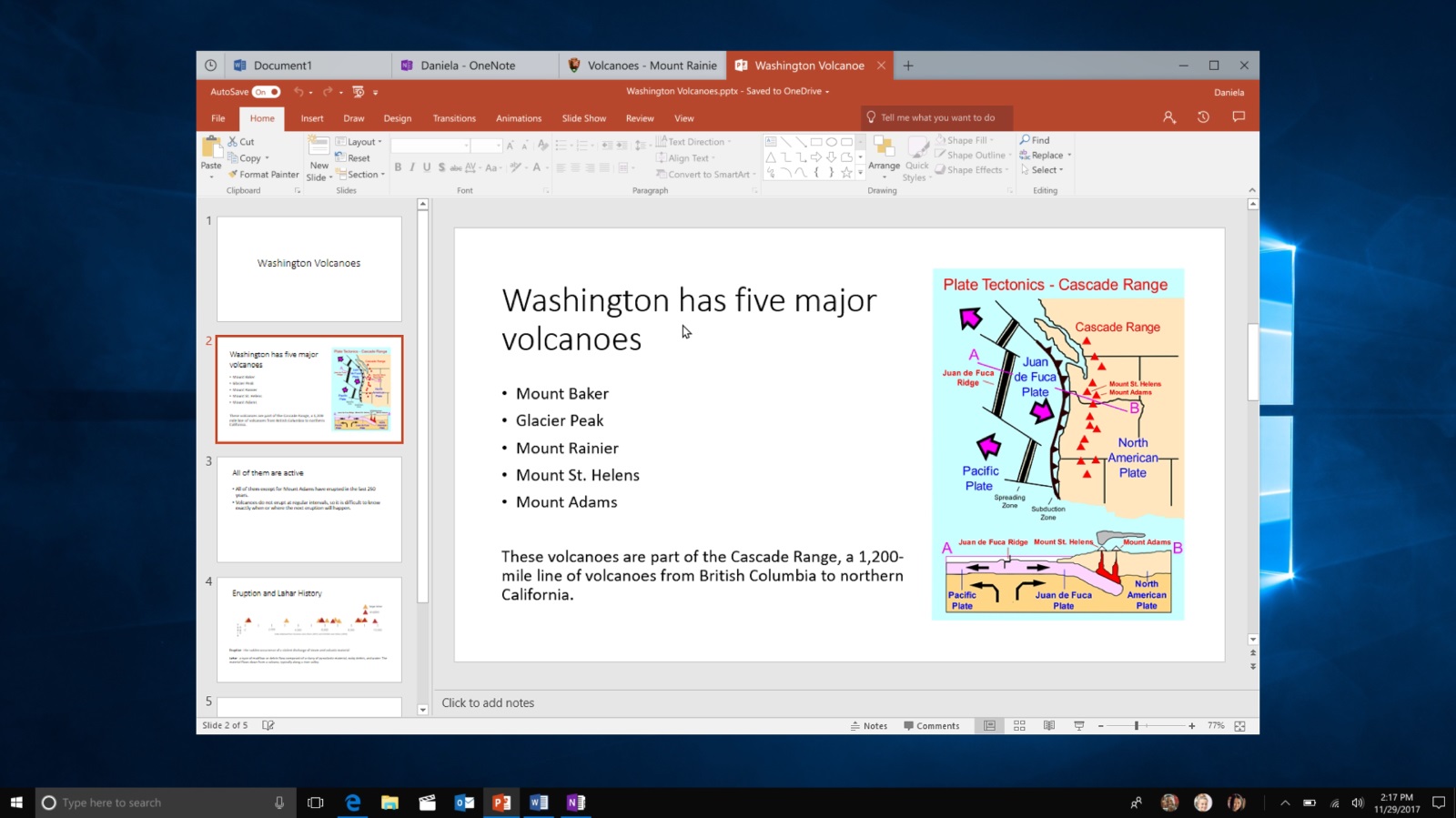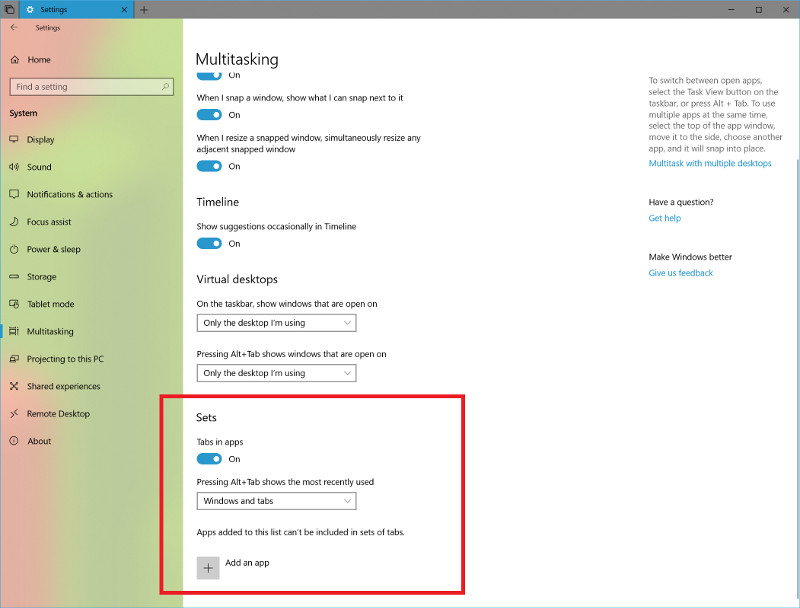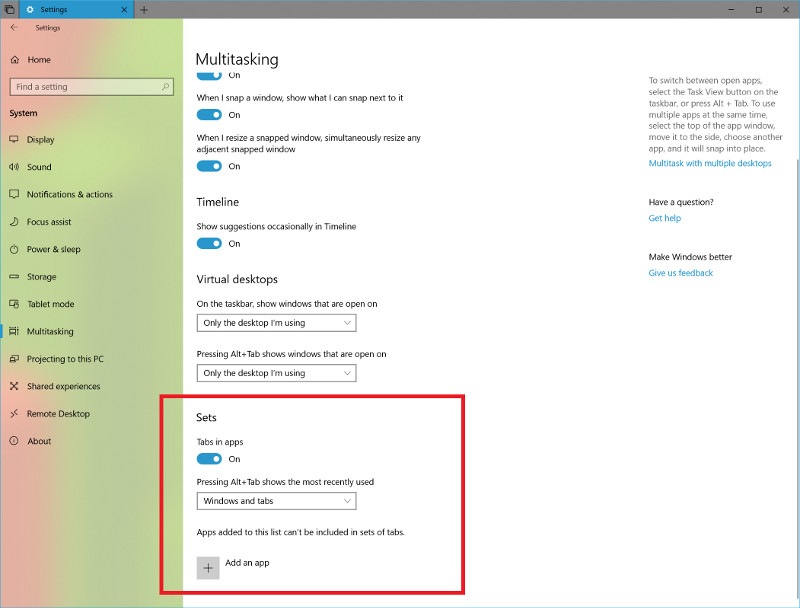It’s safe to say that we are all familiar with Tabs in Internet Browsers. If not, then you must have had a rough time juggling all those websites you opened. Browser Tabs have enabled us to place several websites in single pane, resulting in a much neater, clumsy-free browsing. Ever thought about how that feature would look out there in Windows Apps? Imagine a window filled with tabs grouping together the active Windows Apps—there you have the Sets Feature. That is some effective UI upgrade, which could be tremendously useful to all multi-tasking users around the globe.
BUT, don’t go looking for that feature in your system right now! Don’t be surprised. Even if you have a Windows 10 OS and you’ve check off all the updates promptly, you need to be a Windows Insider to get this Sets upgrade. Never heard of this Insider term? Well, Windows Insider Program is a Software testing program by Microsoft that allows the users who own a valid license to Windows 10 or Windows Server 2016 to experience the pre-release builds of Windows OS. This was launched in 2014 along with Windows 10 and these Insiders are the lucky to access the Sets feature.
If you’re an Insider and chose to Skip Ahead to next Windows 10 release preview, you’re already inside the Sets realm. You can drag and drop tabs within Sets and unite several tabbed Windows Apps into one. That is so browser-like, and if you’re an Edge browser user, you already have an idea of how the Windows 10 OS would look like with browser tabs. With the upcoming Windows Timeline, the combination of that and Sets would be a treat, considering that the OS will be able to identify a collection of tabs contained in single window are interrelated.
Though the Sets make it easier to organize the Windows apps, you cannot drag and drop an Edge browser’s tabs into Sets yet. Doing so will leave you with a crashed system— you’ve been warned. However, you can switch between tabs using keyboard shortcut Alt+Tab and you can easily alter the behavior of that shortcut as well.
When you right click on a tab in a Set, it allows you to
- Close other tabs
- Move to a new window
- Close all the tabs to the right
Besides, it specifically allows you to restore accidentally closed tabs, instead of reviving the whole window.
This incredible update Microsoft has made may not be a huge one, but it sure is significant. In short, Sets is making anyone wish they had been an Insider right now.